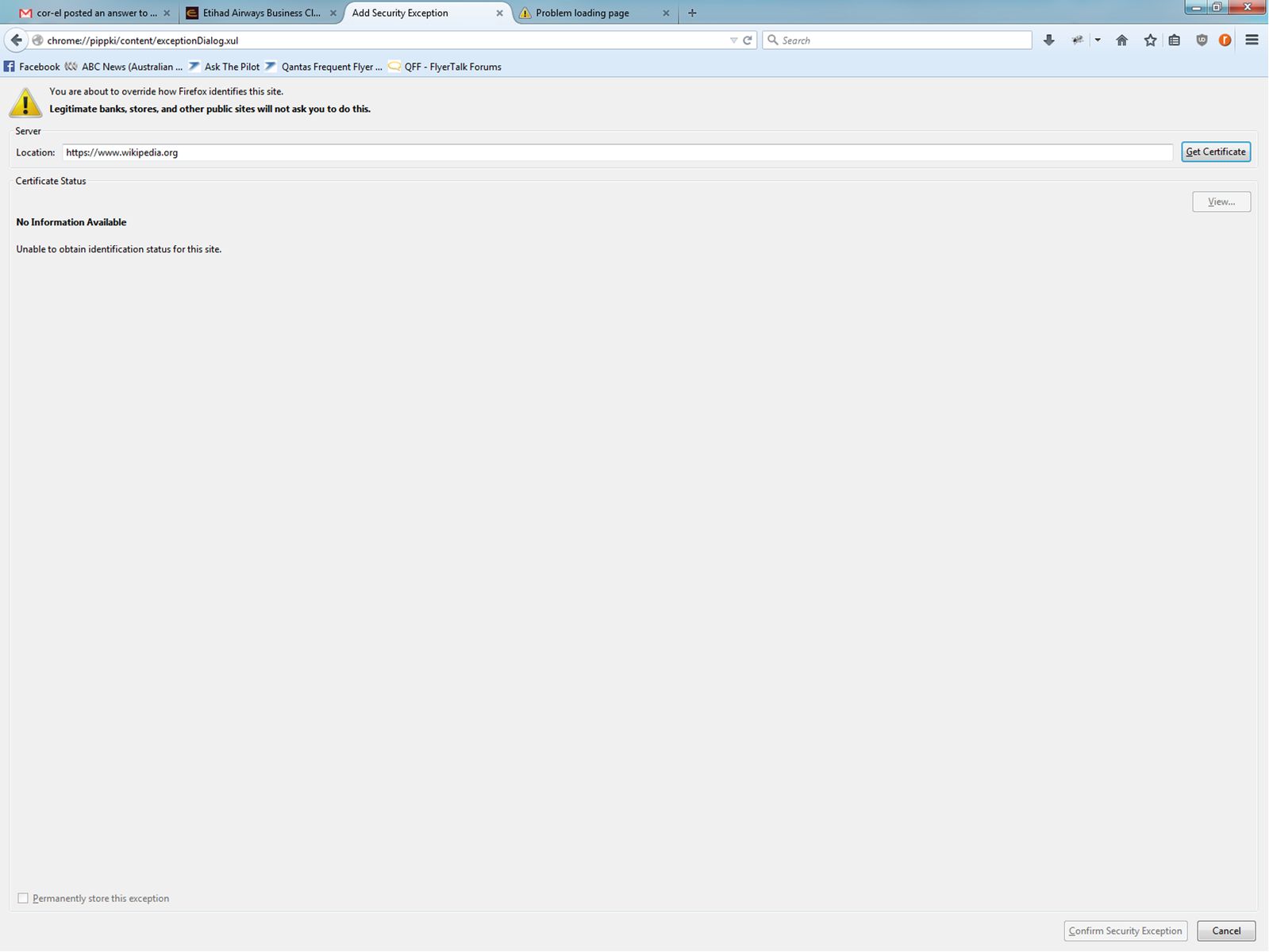sec_error_cert_not_in_name_space opening wikipedia.org
When I try and open wikipedia I get the following error message:
Secure Connection Failed An error occurred during a connection to www.wikipedia.org. The Certifying Authority for this certificate is not permitted to issue a certificate with this name. (Error code: sec_error_cert_not_in_name_space)
I've tried all of the usual responses (clear history, reset preferences, delete cert8, disable addons etc) but nothing seems to work. I'm on v38.7.0 on the enterprise stream (no choice here, its a work laptop so I can't upgrade it).
Alle antwoorden (4)
Boot the computer in Windows Safe Mode with network support (press F8 on the boot screen or hold down the Shift key) to see if that has effect.
- http://www.bleepingcomputer.com/tutorials/how-to-start-windows-in-safe-mode/
- http://www.7tutorials.com/4-ways-boot-safe-mode-windows-10
If you can't inspect the certificate via Advanced (I Understand the Risks) then try this:
Open the "Add Security Exception" window by pasting this chrome URL in the Firefox location/address bar and check the certificate:
- chrome://pippki/content/exceptionDialog.xul
In the location field of this window type or paste the URL of the website with the https:// protocol prefix (https://xxx.xxx).
- retrieve the certificate via the "Get certificate" button
- click the "View..." button to inspect the certificate in the Certificate Viewer
You can inspect details like the issuer and the certificate chain in the Details tab of the Certificate Viewer. Check who is the issuer of the certificate. If necessary then please attach a screenshot that shows the Certificate Viewer with the issuer.
Thanks for the suggestions, but no luck resolving.
Safe Mode with Networking made no difference to the problem.
When I tried the certificate inspection process, it returned the Certificate Status shown below and in the screengrab.
'No Information Available Unable to obtain identification status for this site'.
I also tried to see Firebug logs, I'm only a novice driver of Firebug, the only thing I could glean was that there was an initial GET en.wikipedia.org call, but the response data wasn't shown in Firebug. Hope this helps.
Could be a problem with malware as this shouldn't happen with https://en.wikipedia.org
Do a malware check with several malware scanning programs on the Windows computer.
Please scan with all programs because each program detects different malware. All these programs have free versions.
Make sure that you update each program to get the latest version of their databases before doing a scan.
- Malwarebytes' Anti-Malware:
http://www.malwarebytes.org/mbam.php - AdwCleaner:
http://www.bleepingcomputer.com/download/adwcleaner/
http://www.softpedia.com/get/Antivirus/Removal-Tools/AdwCleaner.shtml - SuperAntispyware:
http://www.superantispyware.com/ - Microsoft Safety Scanner:
http://www.microsoft.com/security/scanner/en-us/default.aspx - Windows Defender:
http://windows.microsoft.com/en-us/windows/using-defender - Spybot Search & Destroy:
http://www.safer-networking.org/en/index.html - Kasperky Free Security Scan:
http://www.kaspersky.com/security-scan
You can also do a check for a rootkit infection with TDSSKiller.
- Anti-rootkit utility TDSSKiller:
http://support.kaspersky.com/5350?el=88446
See also:
- "Spyware on Windows": http://kb.mozillazine.org/Popups_not_blocked
Before I got to testing these, I happened to be working from home and discovered that if I don't use my work VPN I can access wikipedia from FF. However as soon as I sign into the VPN I get the error. So it seems the problem may be in the proxy server on the corporate network. What should I be asking my IT guys to fix - they may not know where to start looking...