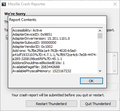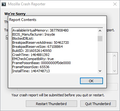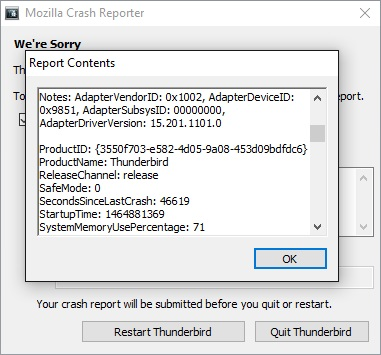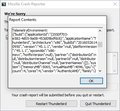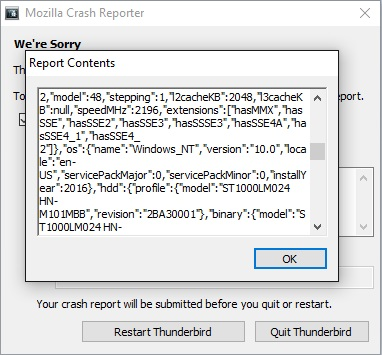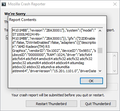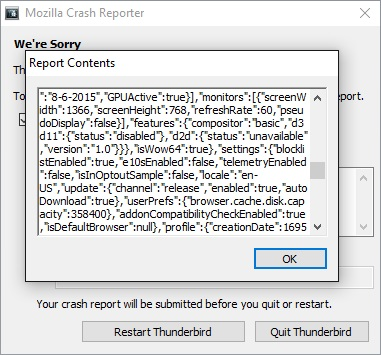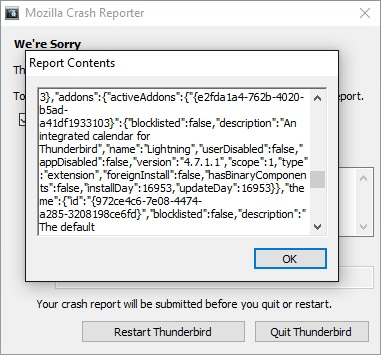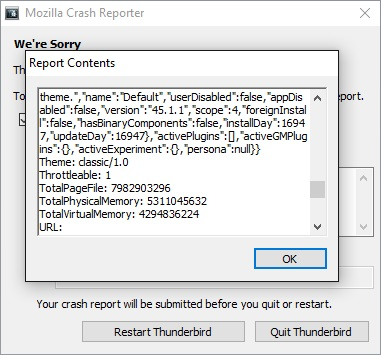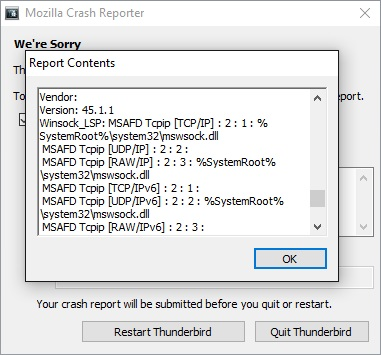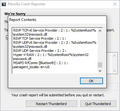Mozilla Thunderbird is constantly crashing immediately after start-up, despite sending crash reports, etc.
Tried sending and not sending crash reports upon crashing, starting in Safe Mode, and un- and reinstalling Thunderbird
Alle antwoorden (7)
What are the crash id's? https://support.mozilla.org/en-US/kb/mozilla-crash-reporter-tb#w_viewing-crash-reports
Thank you for the link! Unfortunately the program crashes before I'm able to open 'Troubleshooting Information > Crash Reports.' Attached are screenshots from one of the crashes.
Matt said
What are the crash id's? https://support.mozilla.org/en-US/kb/mozilla-crash-reporter-tb#w_viewing-crash-reports
Did you see the bit about accessing crashes without Thunderbird running?
Even with my new glasses, I can not read what is in those images.
I have the same problem. There is no crash ID since Thunderbird never runs. I started another question where I copied in the details sent to Mozilla. This is the first part: "AbortMessage: [7216] ###!!! ABORT: Could not load UTC timezone, brace yourself and prepare for crash: file c:\builds\moz2_slave\tb-rel-c-esr45-w32_bld-0000000\build\calendar\base\backend\libical\calUtils.h, line 110"
Arizona does not have daylight saving time. Could the different UTC timezone code for AZ be causing the problem.
Hols shift while starting Thunderbird, then you should be Ok if it is lightning that is the issue.
Matt said
Matt saidWhat are the crash id's? https://support.mozilla.org/en-US/kb/mozilla-crash-reporter-tb#w_viewing-crash-reportsDid you see the bit about accessing crashes without Thunderbird running?
Even with my new glasses, I can not read what is in those images.
Some submitted crash reports: 6/2/2016 10:33AM bp-2c9d553c-2946-461b-9a6c-678b32160602 6/1/2016 7:44PM bp-4a91d8f7-491a-4347-8743-bb21e2160601 6/1/2016 7:46PM bp-9f285f27-e349-4223-afaf-ae4ec2160601 6/2/2016 4:36AM bp-52da2c6c-0b61-4e9d-a886-de2bb2160601 6/7/2016 10:40PM bp-98a27981-9314-45d0-9b64-6c5e42160607
Those crash reports relate specifically to the lightning add-on. So starting in safe mode and disabling add-ons should stop the crash.
Bug report here https://bugzilla.mozilla.org/show_bug.cgi?id=616214