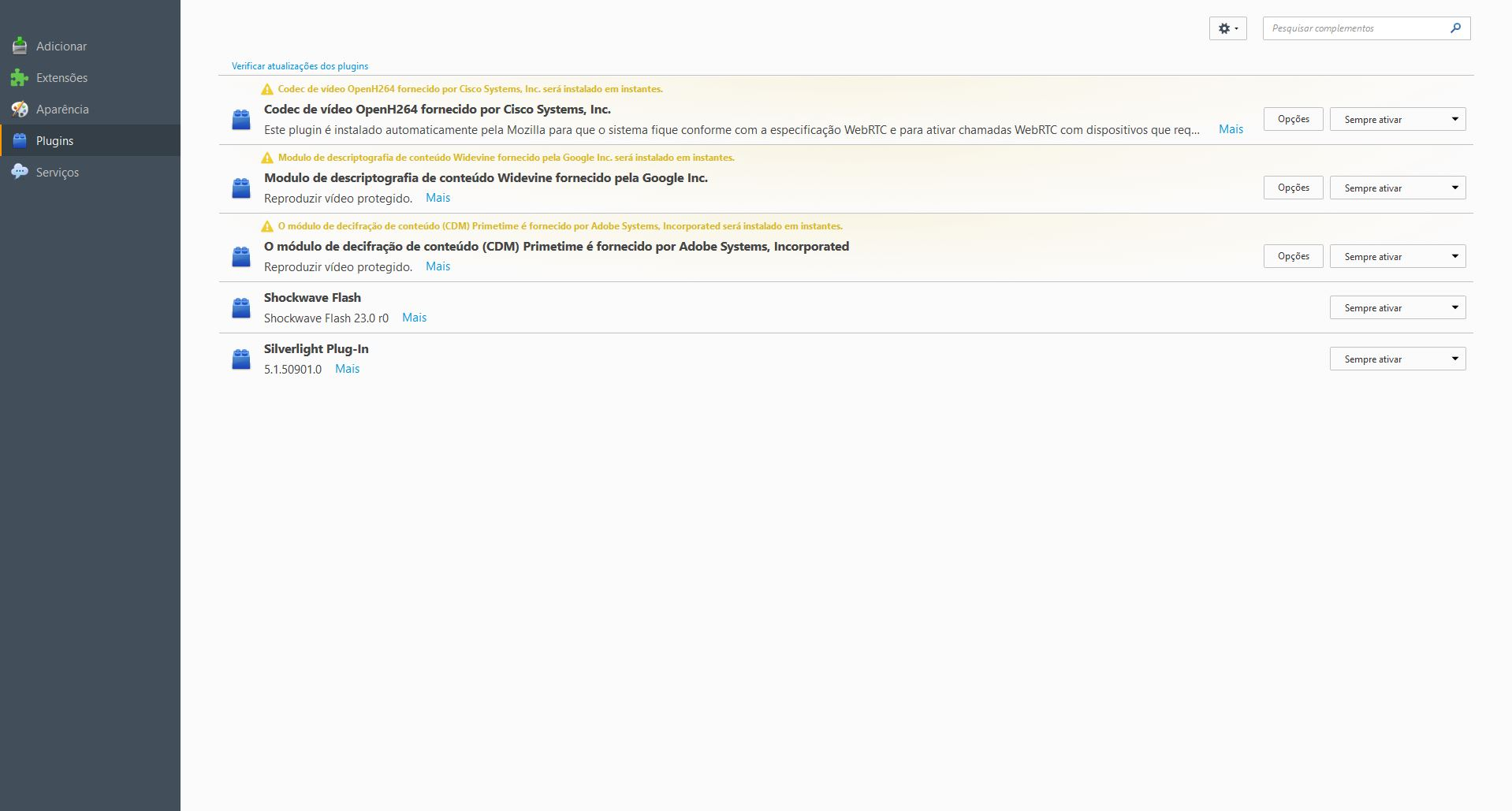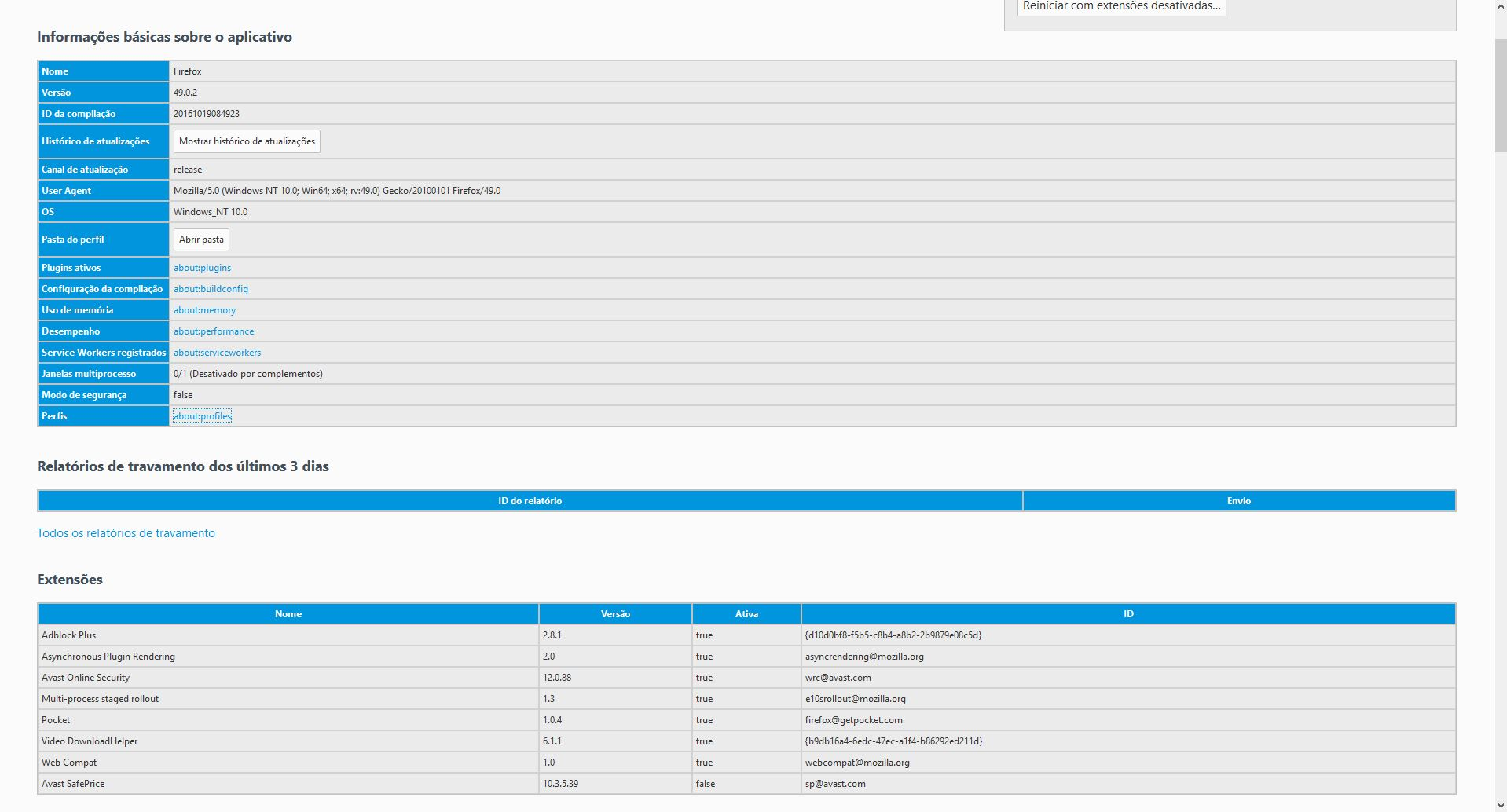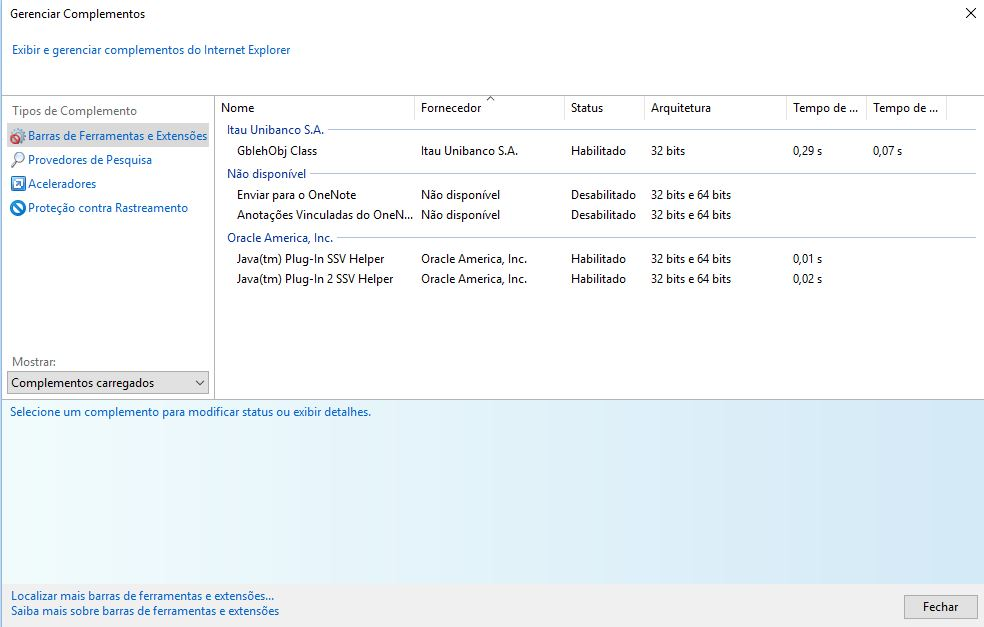Extensão Java não aparece no Firefox 64-BIT / Java extensions doesn´t appear installed on Firefox 64-bit
Eu baixei o Firefox 64-BIT e notei que a extensão Java não apareceu instalada. Desinstalei o java e instalei de novo. Desinstalei o navegador e instalei de novo e desinstalei ambos e reinstalei. Nada adiantou.
Atualmente o Sistema Operacional é o Windows 10 com todas as atualizações.
As versões do Java Instaladas no windows são as 32 BIT e 64 BIT .
Estranho é que o Java aparece no Internet Explorer.
Alguem passou por isso??? Como resolver o problema???
I downloaded Firefox 64-BIT and noticed that the Java extension did not appear installed. I uninstalled the java and installed again. I uninstalled the browser and reinstalled and uninstalled both and reinstalled. Nothing worked.
Currently the Operating System is Windows 10 with all the updates.
The Java versions installed on windows are the 32 BIT and 64 BIT.
Strange is that Java appears in Internet Explorer.
Has anyone gone through this ??? How to solve the problem ???
Bewerkt door jambrado op
Gekozen oplossing
Até março do ano que vem, nenhum navegador terá suporte ao java, infelizmente o java já está morto, por isso que a mozilla não lançou a versão de 64 bits com suporte a java.
Dit antwoord in context lezen 👍 1Alle antwoorden (3)
Use a versão de 32-bits do Firefox, a versão 64-bit do Firefox atualmente reconhece e suporta somente o Adobe Flash e Microsoft Silverlight NPAPI plugins.
Marco Aurélio disse
Use a versão de 32-bits do Firefox, a versão 64-bit do Firefox atualmente reconhece e suporta somente o Adobe Flash e Microsoft Silverlight NPAPI plugins.
Olá meu querido tudo bem???
O firefox 32 bit eu estava usando e aceita porem, o navegador fica muito lerdo. Já a 64 bit funciona mas sem o java um monte de sites ficam sem funcionalidade.
Não sabia que o firefox 64 não aceita o java ultima versão.
Complicado..... Lançarem o produto sem suporte ao java é tiro no pé ao meu ver.
Bewerkt door jambrado op
Gekozen oplossing
Até março do ano que vem, nenhum navegador terá suporte ao java, infelizmente o java já está morto, por isso que a mozilla não lançou a versão de 64 bits com suporte a java.