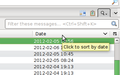Upgraded from a very old version, and my message list does not automatically display the bolded new messages without manually scrolling down to see them
I usually keep more than 50 messages in the inbox message list for review/editing purposes, and my old version (17 or 18?) would automatically show new messages in bold at the bottom of the list as they came in. Now I have to manually scroll down before they are visible on the screen. Is there a setting I can change that will display the new messages at the bottom of the list so I can quickly look at what's come in without having to manually scroll to get to the bottom of the list to show the bolded new messages?
Alle antwoorden (2)
I suspect you want new messages at the top of the list, not the bottom. ;-)
Click on "Date" to sort by date. Click it again (and again) to reverse sorting order. You can use the Quickfilter Bar to show just unread messages, in which case the sorting order doesn't matter so much.
View|Sort By in the menu will give you more sorting options; threaded view tends to annoy users who want messages in strict chronological order.
No menu? Press alt or F10.
I strive to keep my Inbox empty. I'd create and use a "Pending" folder in your use case, though normally, for me, leaving messages as "unread" is sufficient to prompt me to attend to them, wherever they are. I use View|Folders|Unread to find them.
Bewerkt door Zenos op
Would prefer it to display in descending order, as it used to in older version, though your solution of reversing the date is a good option if there's no other way to fix the problem.