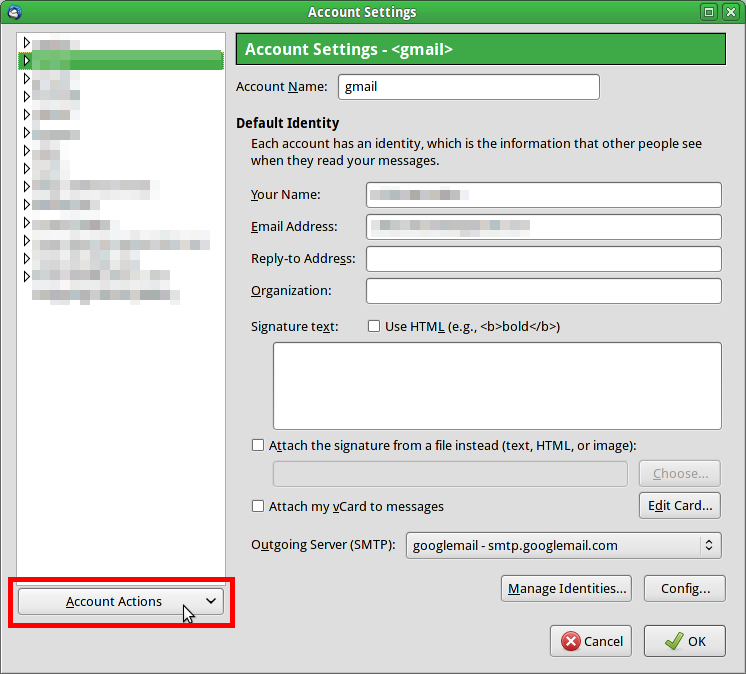How do I erase my old emails? I've searched Thunderbird, can't find anything.
I just need simple directions on how to erase my old emails on Mazilla Thunderbird. I've found lots of other help for utilizing email. Erasing (trashing) email must be so basic that it's not addressed in the help section.
Alle antwoorden (1)
What do you mean by "old emails"?
Messages? Easy; the delete key. Use ctrl and shift along with the mouse or the cursor keys to select multiple messages.
Accounts? Via Tools|Account Settings
Be aware that when you remove an account, all the messages in it vanish. Many users seem to find this surprising.