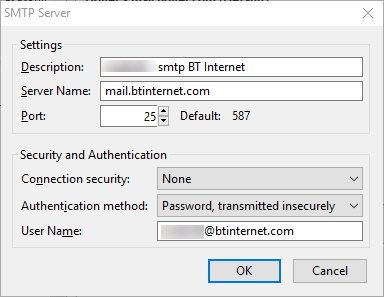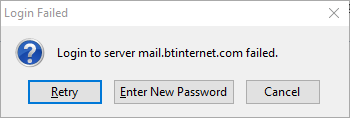Sending of email in Thunderbird to BTInternet fails
Sending emails for one account at BT has stopped in Thunderbird. It used to work. Other accounts in the same Thunderbird to BT do work with the same settings. Receiving emails using pop3.btinternet.com, port 110 works on the account, so it can login to BT. See attached. I have tried the default port and port 25 (which works on other BT accounts) but same results. Firewall is Bitdefender and I have tried to turn it off. I have deleted the saved passwords. I look forward to some other ideas.
Alle antwoorden (10)
I have tried the default port and port 25 (which works on other BT accounts) but same results.
There is no point trying arbitrary combinations of server settings. What are the server settings required by BT? I'd expect them to offer TLS, i.e. encrypted connection to the server.
Please post those settings here once you checked with BT.
Bewerkt door christ1 op
Thanks for for looking into this issue and for responding; In the message I was trying to give as much relevant information as possible by indicating that I have tried many combinations on this account without succes and that I am puzzled why it has stopped working; the settings using port 25 have worked untill recently. Attached are the official BT settings advice as requested. I have also tried to change the port to 465 and that gives the "timed out message" also attached. Changing the port and the connection security to SSL/TLS gives the "connection lost message" also attached. Please note that the attached settings with port 25 do work on a similar BT account using the same Thunderbird i.e. I am NOT using the BT advice on my main email account and I have not done so for many years - so even if you state that is pointless to try other settings, it has proven beneficial in the past.
What is your anti-virus software?
As stated above the Firewall is part of Bitdefender (Total Security 2017). I did try to switch it off but it did not seem to make a difference.
Try re-creating the affected account in Thunderbird.
In Bitdefender disable the interception of secure connections. https://support.mozilla.org/en-US/kb/troubleshoot-SEC_ERROR_UNKNOWN_ISSUER
Many thanks for the suggestions. I tried to disable the "Scan SSL" in Bitdefender as suggested but it did not work with no connection security and the 3 ports that I have used: 25, 465 and 587. I will wait for the recreation of the account A) the issue is relating to the SMTP settings and this would only work if there are hidden settings and logic and B) the location of the mail content and the other thunderbird settings are quite messy - so I would avoid this. I thought that this was related to Thunderbird but now I am not so sure and I will try to raise a ticket with BT. If I get a good reply then the I will report back to the forum.
I tried to disable the "Scan SSL" in Bitdefender as suggested but it did not work with no connection security and the 3 ports that I have used: 25, 465 and 587.
Please re-read https://support.mozilla.org/en-US/questions/1153959#answer-952998 and only use the settings as required by BT.
I have now found out from a BT community forum that I am not the only Thunderbird user with this issue AND that BT has 2 different advices for settings. See attached. So far no - luck.
Since BT clearly support SSL/TLS, suggesting to use an insecure connection is bad advice.
I tried to disable the "Scan SSL" in Bitdefender as suggested but it did not
You should now have
- the secure server settings as per BT information
- disabled the "Scan SSL" in Bitdefender
Please confirm.
If this still doesn't work, what error message do you get?
Bewerkt door christ1 op