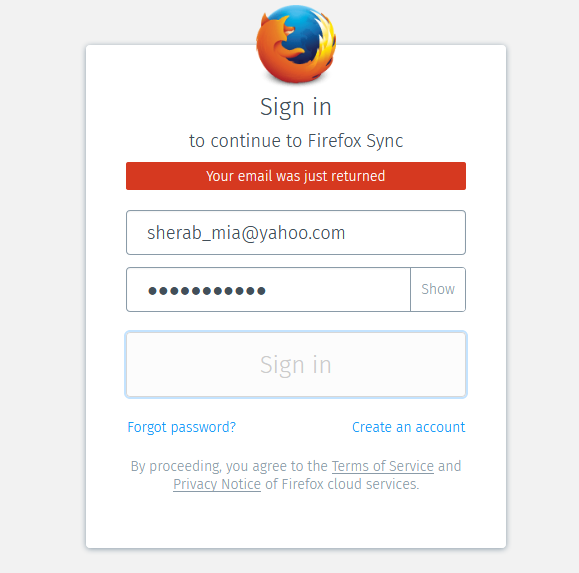Email just returned Error when trying to log in to Firefox
I have my desktop and laptop that won't let me sync my Firefox with the same error. Windows 10 and Windows 8.1 is the operating system.
Gekozen oplossing
Thank you roadplug, for starting your own question. There have been a few individual emails that have been receiving this errors.
I have next steps and some news for you. The news is that there is a feature in Firefox Sync now available where you can add a secondary email to your sync account. However you cannot add it until we can successfully log you into the sync account.
The next steps are that I filed a bug to help investigate why the email is not being received. https://bugzilla.mozilla.org/show_bug.cgi?id=1370033 Please add a working email address as an account to the bugzilla bug link to further troubleshoot and check on the status of that email account/sync account.
In the meantime, if there is an immediate need to sync then the work around suggested in the previous thread still is valid. Removing all of the devices from that sync account, then creating a new account with an email address that does not receive this error when logging in.
First please back up your profile information: Back up and restore information in Firefox profiles
Dit antwoord in context lezen 👍 1Alle antwoorden (3)
screen cap seems to not be attached above - trying again.
Gekozen oplossing
Thank you roadplug, for starting your own question. There have been a few individual emails that have been receiving this errors.
I have next steps and some news for you. The news is that there is a feature in Firefox Sync now available where you can add a secondary email to your sync account. However you cannot add it until we can successfully log you into the sync account.
The next steps are that I filed a bug to help investigate why the email is not being received. https://bugzilla.mozilla.org/show_bug.cgi?id=1370033 Please add a working email address as an account to the bugzilla bug link to further troubleshoot and check on the status of that email account/sync account.
In the meantime, if there is an immediate need to sync then the work around suggested in the previous thread still is valid. Removing all of the devices from that sync account, then creating a new account with an email address that does not receive this error when logging in.
First please back up your profile information: Back up and restore information in Firefox profiles
I randomly tried again this morning to log in - and it worked! You must have fixed it! Thank you very much :)