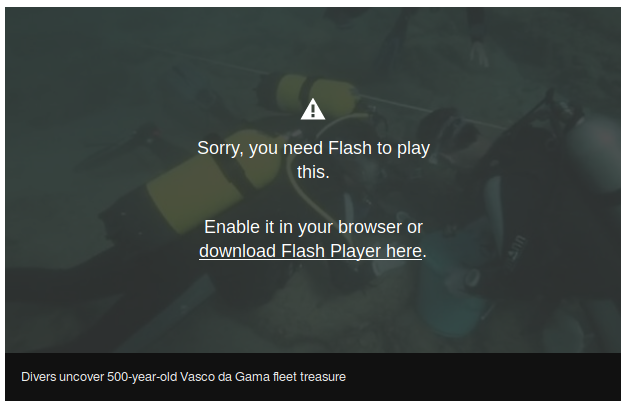Error "Sorry, you need Flash to play this". Other videos on this site play.
On the BBC News website most videos play OK, but some don't. I have the latest version of Firefox 56.0 on Linux Ubuntu Budgie 17.10.
Alle antwoorden (6)
Do you have the Shockwave Flash plugin installed since it doesn't show in the System Details list?
You can download the latest Flash player plugin for Firefox on this page.
I see a Lego block icon at the left end of the location/address bar. If I click this icon and enable Flash then I see the video after a reload (F5).
You get a Lego block icon at the left end of the location bar that indicates that the web page uses a plugin that Firefox is possibly blocking. You can click this Lego block icon to see what it is about.
This looks promising, I chose the Ubuntu (APT) version, but I get
"The address wasn’t understood
Firefox doesn’t know how to open this address, because one of the following protocols (apt) isn’t associated with any program or is not allowed in this context.
You might need to install other software to open this address."
Maybe the RPM version works in case the apt version isn't working. Otherwise try to extract the libflashplayer.so file from the archive and copy the file to a location that Firefox scans for plugins.
RPM is for a different type of Linux distribution like Red Hat, it doesn't work on my Ubuntu system. The other suggestion is so complicated I won't be able to make it work.
You will have to ask advice at a Ubuntu oriented forum if the apt: protocol isn't working for you.
See also:
Bewerkt door cor-el op
sudo apt-get install flashplugin-installer worked - thanks!
I have had this sort of problem before with Firefox and given up and used a different browser. The way this is presented is very confusing, it originally suggested I should update the browser, then said I had the latest browser. This screen https://get.adobe.com/flashplayer/otherversions/ is a mystery as all the other files show the extension (rpm, tar) except the Ubuntu (Debian) option which names an installer. I couldn't see where the file went - not to the directory I have set as the default. It would be much more straightforward just to offer a deb file to download as all that is needed then is to double-click it to start the installation.