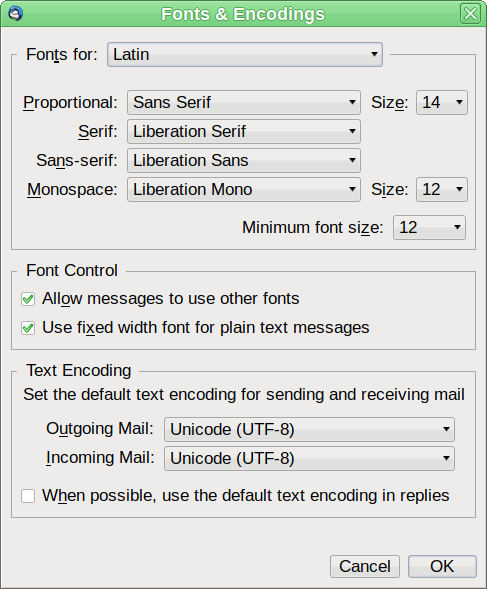Why is Thunderbird changing double spaces into upside down question marks and one-halves?
Maybe you guys with young eyes don't care if there are double spaces at ends of sentences, but I do need these. However, after being sent, this is how a double space appears when received: "� "
Who are you to tell us that there should never be a double space? How do I fix this. I need double spaces in my messages. Now they are garbage and unreadable.
Gekozen oplossing
No-one is forbidding double spaces. You're free to use as many as you wish. I wonder how you cope with all the text on the web and in your incoming email that doesn't use double spaces?
These substitutions come about because of mismatches between encoding systems. Other users get odd things with quotation marks, currency symbols and so forth. I don't get them myself so I can't easily investigate what is happening.
If you're having trouble reading your email, then I suspect life could be made more pleasant if you also looked into enlarging your fonts. And in addressing this, you would be also looking at the places where encoding is set.
Go to Tools|Options|Display|Formatting→Advanced where you will see the page shown below.
First of all, make sure yours says "Latin" right at the top.
You won't have the fonts I'm using, so set the serif and san-serif fonts to some you're comfortable with. I'd recommend a "mainstream" selection of fonts such as Times Roman, Arial and Courier New. Set the sizes to something that works for you; this can be a little difficult, as these sizes are in pixels and not the more familiar points. Take care to set the minimum font size too.
Now change the "Latin" at the top to "Other Writing Systems" and repeat all the settings.
Finally. I recommend you set the lower part to "Unicode (UTF-8)" for both incoming and outgoing.
Close out of that and all the other settings windows, restart Thunderbird and see how it goes.
If you continue to see the strange characters, I'll ask you to send me an example to I can see if I can fathom out what is going on.
If the troubles happen in messages coming in to your Inbox from other people, then it may be their email clients causing the damage.
Dit antwoord in context lezen 👍 0Alle antwoorden (3)
Gekozen oplossing
No-one is forbidding double spaces. You're free to use as many as you wish. I wonder how you cope with all the text on the web and in your incoming email that doesn't use double spaces?
These substitutions come about because of mismatches between encoding systems. Other users get odd things with quotation marks, currency symbols and so forth. I don't get them myself so I can't easily investigate what is happening.
If you're having trouble reading your email, then I suspect life could be made more pleasant if you also looked into enlarging your fonts. And in addressing this, you would be also looking at the places where encoding is set.
Go to Tools|Options|Display|Formatting→Advanced where you will see the page shown below.
First of all, make sure yours says "Latin" right at the top.
You won't have the fonts I'm using, so set the serif and san-serif fonts to some you're comfortable with. I'd recommend a "mainstream" selection of fonts such as Times Roman, Arial and Courier New. Set the sizes to something that works for you; this can be a little difficult, as these sizes are in pixels and not the more familiar points. Take care to set the minimum font size too.
Now change the "Latin" at the top to "Other Writing Systems" and repeat all the settings.
Finally. I recommend you set the lower part to "Unicode (UTF-8)" for both incoming and outgoing.
Close out of that and all the other settings windows, restart Thunderbird and see how it goes.
If you continue to see the strange characters, I'll ask you to send me an example to I can see if I can fathom out what is going on.
If the troubles happen in messages coming in to your Inbox from other people, then it may be their email clients causing the damage.
Bewerkt door Zenos op
OK, but I don't know why I have been using Thunderbird practically since its beginning, and I never had to go into advanced setting before. It was the last update that changed the way it worked. I wonder if this is now going to be a problem with every upgrade. Larger text isn't better to see where sentences begin and end so that you can read a sentence correctly. In fact too large text is just a difficult. My text is set at comfortable level for reading letters. Now I want to read sentences knowing where they end.
So, are you using Unicode, or something else? Is it set for both Latin and Other Writing Systems?
YOU may not have changed anything, but servers and your correspondents' mail clients may change. And, sad to say, it's my experience that Thunderbird occasionally changes settings for no good reason, particularly when updating.