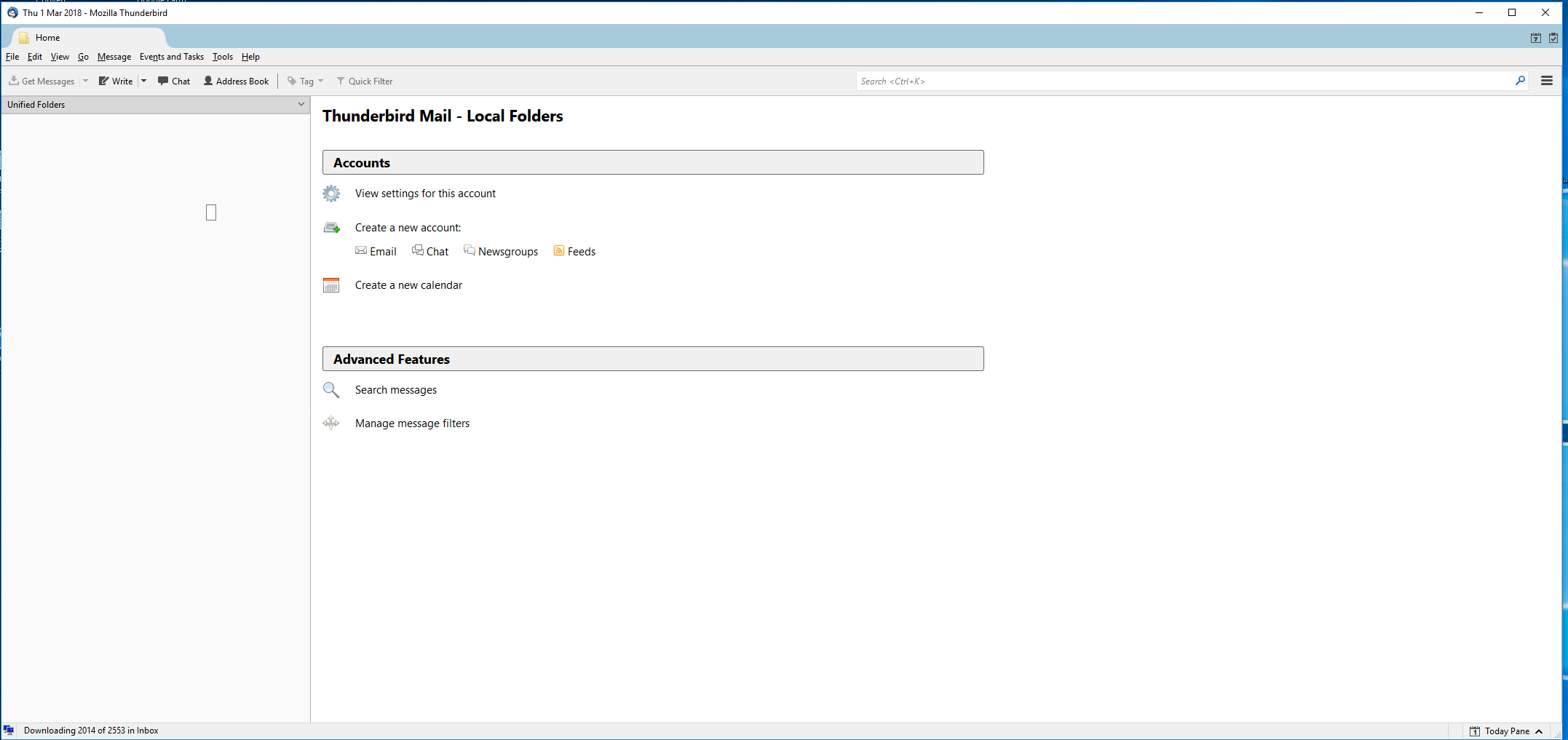Thunderbird only displays the new account screen and will not display folders or emails of my existing account nor any help menu content.
Thunderbird only displays the "Manage Accounts" screen. The folder plane is blank and only displays the "Unified Folder" banner. It does not respond to the drop down menu. None of the help menu screens display. Under the "View/Layout" command all of the view options --eg. "Classic View" etc. -- are greyed out.
Alle antwoorden (3)
Please post a screenshot. https://support.mozilla.org/kb/how-do-i-create-screenshot-my-problem
Here is the screen shot.
Start in safe mode: hold Shift when you launch TB, or Help/Restart with Add-ons Disabled. Any difference?