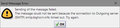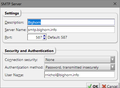Cannot send emails from Thunderbird
Windows 10 Professional (x64) Version 1803 (build 17134.48) Windows Defender Version 4.14.17639.18041 AV and Firewall Thunderbird v.52.8.0 (32-bit)
Two days ago my Thunderbird quit sending emails it times out and I get this error msg , It fails no matter what the account or the SMTP settings
Alle antwoorden (4)
go to the outgoing server (SMTP enter in the account list. (it is the last thing in the account list) Select it and click edit on the appropriate SMTP server entry. Please post a screen shot of that pane. That is where you sending setting are.
Here is the SMTP settings for one account
Looks like Bighorn.info is incorrectly configured in DNS to actually receive mail.
It is no problem receiving the emails it is SENDNG them OUT that is the issue