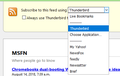As of TB 60 installation, I have lost all Feed URLs and am unable to 'Add' them back -or- 'Subscribe' via RSS links at websites.
I did a fresh install of TB 60. All existing articles are available after the installation. I am unable to updates any feeds and I am unable to add any new feeds.
Specifically:
Add button under subscribe does nothing Click Subscribe at a website after having chosen TB as the reader does nothing
Any help?
Alle antwoorden (6)
Restart Thunderbird with add-ons disabled (Thunderbird Safe Mode). On the Help menu, click on "Restart with Add-ons Disabled". If Thunderbird works like normal, there is an Add-on or Theme interfering with normal operations. You will need to re-enable add-ons one at a time until you locate the offender.
My apologies...I already tried this (with both the updated install and the fresh install). It has no effect. TB 60 starts without any noticable problems and allows me to update the mail but I am unable to use the 'Add' button in TB Feeds -and- I am also unable to 'Subscribe' at a website. When I click the Add button (it is not grayed out), I get a very click response but nothing follows. When I click 'Subscribe' at the website it appears that something is happened but nothing follows.
FWIW:
What do the icons for the individual feeds loook like? Mine are currently regular windows type folders. It's in my mind that these used to be something other than a folder icon. Have I been banging on this too long or does this have some meaning to you?
The 2 feed URLs I have been using to test are:
https://feeds.feedburner.com/InterceptedWithJeremyScahill
https://rss.prod.firstlook.media/deconstructed/podcast.rss
In TB 60 32-bit, I selected Blogs & News Feeds in the folder pane, then clicked Manage subscriptions in the right pane, then pasted the feed links in the Feed URL: box. As you can see in the attached picture, both feeds are valid and download without error.
To subscribe from a web page, open the feed link in your browser, then click the drop-down and select 'Choose application', browse to thunderbird.exe, then click Subscribe Now (see picture).
I don't know why it isn't working for you, but maybe it would help to try it in a new profile. Press Winkey+R and type thunderbird.exe -p
Is it possible you have a firewall blocking RSS downloads?
OK. The steps you list are the same that I described. As stated, they do not work as of TB 60.
A couple of questions:
- Doesn't a fresh install accomplish the same results as the command line TB -p? I have tried running TB -p via cmd; it didn't help.
- Does it make any difference that I am running TB Portable?
I do not have an answer to your question as to whether a firewall is involved but I believe that it is not a firewall issue for 2 reasons:
1. This problem started with the upgrade to 60. 2. When I use TorBirdy, the firewall should not be an issue since the download of podcasts is runniing through TOR.
The TB program files are in a different folder than your user data, which are in the profile folder. A fresh install doesn't affect the profile, which is the location of most problems. Running the Profile Manager allows you to create a new, uncorrupted profile without affecting the original one, so it is useful for testing purposes.
I don't think it matters that you're using TB Portable, but I suggest you disable TorBirdy to see if it makes any difference. As stated above, both feeds work here in TB 60.
I seem have corrected the problem by:
1. Fresh install 2. Copying Feeds from original sub 3. Deleting first (alphabetical) feed with Windows Explorer from new install 4. Subscribing to each Feed in fresh install 5. Copying Feed deleted (Step 3 above) from original install to new install 6. Subscribing to Feed above (both Steps 5 and 3 above)
NOTES: re-Subsrcribing gets duplicate messages I have no idea why deleting the the Feed allows Subscribe to work