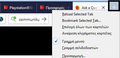Why "refresh all" button disappear?
Why when i press right click mouse at the plus icon of the rightest spot of tab icons the "refresh all" button disappear after the update of firefox 63.0.3 to 64.0?
I mean that icon:
Now there only the choice reload selected tab.
How i can re-appear the old refresh - reload all button?
Alle antwoorden (4)
Firefox 64 now has tab multi-selection, so instead of having the old "____ all tabs" items, you now can select the tabs you want to reload:
(1) right-click > Select All Tabs (2) right-click > Reload Tabs
Alternately, you could use an add-on to return Reload All Tabs to the menu. I saw this one earlier today, but there might be others:
Yes the addon you suggest me work but isn't there any way to restore the previews refresh all button even from "about:config" menu?
Did you try the other method via "Select All" in the right-click context menu ?
When more than one tab is selected then "Reload Tab" changes to "Reload Tabs". You see this on all Tab actions that work with multiple tabs like "Bookmark Tab" -> "Bookmark Tabs".
You can select multiple tabs in the usual way for selecting items:
- Shift-click -> Range of tabs
- Ctrl-click -> Individual tab, works as a toggle
I know that with this way it worked but I want to work with one click as before NOT like it is now.
So there is any way to re appear this refresh all button like before?