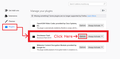No cursor in Google search at startup
I have Firefox 65.0.2 on Win7/32. My home page is Google. When I start Firefox there is no cursor marking the insertion point in the Google search box. Input focus is there; I can type in the Google search box. In fact I can move the insertion point around with the Left and Right keys but I can't see where it is because there's no cursor.
A mouse click in the Google search box makes the cursor visible. New tabs at the home page (Ctrl-HomePageButton) have the cursor in the search box. How can I get it there at start-up (as it was for several years)? Thanks ... Vince
Alle antwoorden (3)
Hmm, if I assign my home page to be
- Custom URLs: https://www.google.com/
then I do get a blinking vertical bar in the search box when I open a new window (Ctrl+n).
I didn't test an actual startup. If it works for you in a new window but not at startup, there could be an issue with some other task Firefox is performing at startup.
vesf said
I have Firefox 65.0.2 on Win7/32. My home page is Google. When I start Firefox there is no cursor marking the insertion point in the Google search box. Input focus is there; I can type in the Google search box.
In fact I can move the insertion point around with the Left and Right keys but I can't see where it is because there's no cursor.
A mouse click in the Google search box makes the cursor visible. New tabs at the home page (Ctrl-HomePageButton) have the cursor in the search box.
How can I get it there at start-up (as it was for several years)?
If you 'Restart With Add-ons Disabled' (Safe Mode), does the cursor return?
The Forum shows your Adobe Flash Plug-in is out of date.
You're running an older version, which can cause problems and be a Security Risk.
Mar 12th, 2019...
Latest Adobe Flash Version (32.0.0.156).
If your Extensions and Plug-ins are not set to Automatically Update, you need to keep a regular eye on these for Updates. If your setting is for manual updates with the Extensions and Plug-ins, then for the Flash Plug-in, you'll need to update it from Adobe's Website:
In the FireFox Browser, go to Add-ons > Plug-ins and click on the Shockwave Flash Options to check the Flash version.
You can also check and download to the latest version at Adobe's Website:
https://helpx.adobe.com/flash-player.html
If it's an older version, go to step 2 on Adobe's site (the link referenced above) to download the latest version:
Note : UnCheck the boxes for the additional sponsored software that is offered on the download page if you do not want it also installed.
~Pj
Pj: If you 'Restart With Add-ons Disabled' (Safe Mode), does the cursor return?
At the home page (no cursor), if I restart with add-ins disabled, I have a cursor. If I then "Restart with add-ins enabled" I also have a cursor.
It's when I start it by "normal" means that I don't have a cursor. "Normal" means
1. pinned taskbar icon 2. WinKey+R ... firefox 3. 2-click on firefox.exe in Explorer
FWIW, my Firefix is configured to run only a single instance (always has been).
Thanks for the tip on Flash. It's set to "Ask to activate". I don't think I use it since I'm never asked. I updated anyway.
- Vince