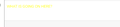My word text is set for Black. When go to FOX news and try and comment it ONLY prints in yellow. Other sites it prints black. What would cause this?
My word text is set for black on a white background. On every site but FOX news that's what I see when I comment in a forum. On FOX I see YELLOW, which unless I want a dark background is unreadable on a white background.
I tried refreshing Firefox and double checked my color selections but nothing has worked.
.
Gekozen oplossing
Can you take a screenshot of your font colour settings page in Firefox so that we can have a good idea about exactly what the settings look like?
Also, are you running Windows 7 in High Contrast mode? See Turn high contrast mode on or off in Windows from the Microsoft support page for more information on how to find out.
Dit antwoord in context lezen 👍 1Alle antwoorden (2)
Gekozen oplossing
Can you take a screenshot of your font colour settings page in Firefox so that we can have a good idea about exactly what the settings look like?
Also, are you running Windows 7 in High Contrast mode? See Turn high contrast mode on or off in Windows from the Microsoft support page for more information on how to find out.
I stumbled around and found it by mistake. It was the high contrast mode. Funny it only did that on one site? Thanks for prompt reply/answer :)