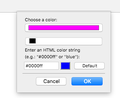How do I change the color of my highlighted text, when I'm replying to an E-mail???
Hi, I use Mozilla as my main mail sending app. When I reply to someone, I often want to split their E-mail up and reply to a few sentences at a time. To differentiate what they wrote and my response; I usually changed the color of my text by highlighting the text, going to the little box where I could change text color; click OK and the highlighted portion would change to that color!
I have been unable to do that for awhile. I don't know why, but the window seems to have changed in some way. I do the same thing more or less, but when I change the color and press OK; it remains the same. My computer expert was stumped as well.
So I'd like to figure out how to change color of the highlighted sections of an E-mail I choose to change. What's changed? The little thumbnails below show the steps I take.
First I highlight the text i want changed. The E-mail I received was in 'blue'. Then the 2nd box tells me to choose a color (which I used to do, except the window looks different). Then it shows various pallettes to choose from; and in this case I choose "magenta" as shown in the last box. I hit OK, but the highlighted text remains the same. It used to change when I chose a different color. What has changed? Thank you.
Alle antwoorden (1)
I think the trick is to close the OS X color picker before closing the TB color selection window.
https://support.mozilla.org/en-US/questions/1276138?page=2#answer-1280520
https://support.mozilla.org/en-US/questions/1276138#answer-1278604