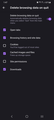Firefox for Android NOT clearing closed tab browser data upon exit
Hello,
I have all clear browser history on exit selected. Upon selecting Quit upon exit, Firefox on Android will not clear out data in recently closed tabs. Any help would be welcome. Please see video link below for detailed description of what if happening.
Alle antwoorden (7)
Hi
What options did you select for the data to be cleared on exit?
Seburo said
Hi What options did you select for the data to be cleared on exit?
Hello Seburo,
Please see the attached screenshot. As far as I can tell, per the settings selected, everything, including everything in the tab history, SHOULD be removed when choosing Quit upon exit, which I do every time I am done with Firefox.
Hi
When you restarted your device, it appears to have treated that as an exit from Firefox and cleared data as requested.
The issue is that not all the data flagged to be removed is being removed when choosing "Quit" when exiting Firefox.
I am not sure if I aman isolated incident, or of the issue is an issue with this version and no one has bothered looking.
I am assuming there is no known workaround?
With the same options selected, where are you seeing data after you have exited (using the exit button) and restarted Firefox for Android?
I am witnessing the remaining browsing data within the "History" section of the Firefox browser in the "Recently closed Tabs" section of History.
Please see this Youtube video for evidence to support my original posting...
Even performing the Optimize option on my devise, the Closed tabs history remains. Per the YouTube video link provided, only reopening and once again exiting is the only way to fully clear out the Browsing history despite user activated settings.
Hi
Thank you. I have reported this to our developers and you can follow progress on this at: