
Home Button
The Home button is missing from the menu bar and is not an option to add to the menu bar.. There are only the back and forward arrows and the reload buttons.
Gekozen oplossing
Note that you still can use the "Alt+Home" keyboard shortcut to open the Home page, even when the toolbar button is not present (visible).
Dit antwoord in context lezen 👍 0Alle antwoorden (5)
If it was removed from the bar, it should be in the box of buttons on the Customize panel. You don't see it in there? Ref. Customize Firefox controls, buttons and toolbars
There is a button at the lower right of that panel labeled "Restore Defaults" which should give you the latest default toolbar layout and restore the Home button to the available buttons box.
The Home button  is no longer shown by default (bug 1686523). If it is missing, you can add it to your Firefox toolbar from the Customize Firefox tab:
is no longer shown by default (bug 1686523). If it is missing, you can add it to your Firefox toolbar from the Customize Firefox tab:
Click the menu button  , click More Tools… and choose Customize Toolbar….
, click More Tools… and choose Customize Toolbar….
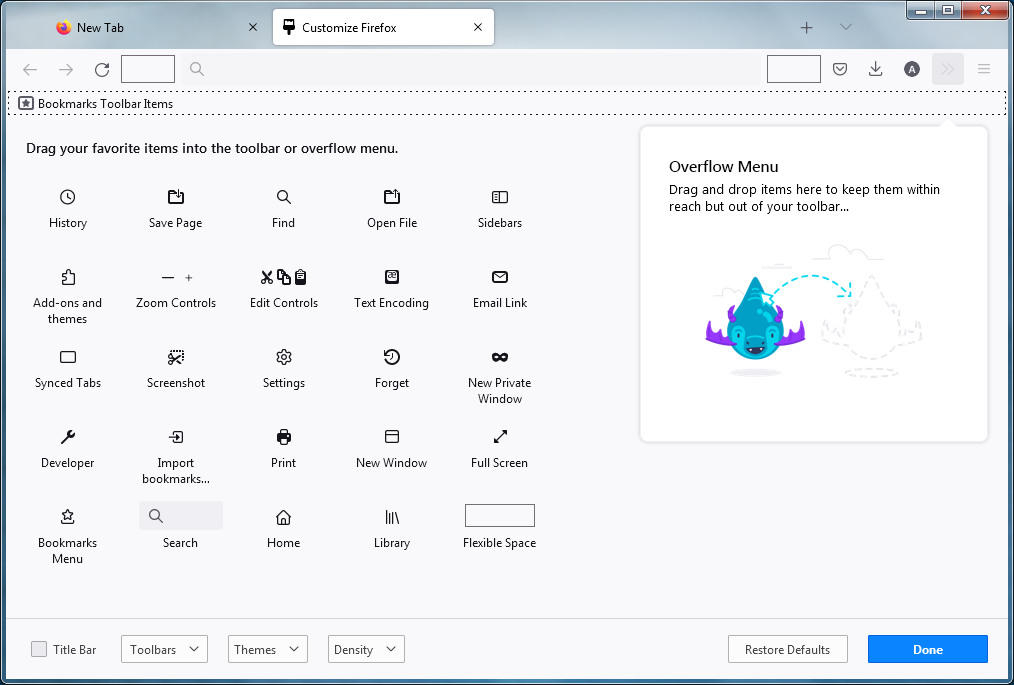 Drag the Home button
Drag the Home button  to the toolbar and click Done.
to the toolbar and click Done.
Bewerkt door AliceWyman op
Gekozen oplossing
Note that you still can use the "Alt+Home" keyboard shortcut to open the Home page, even when the toolbar button is not present (visible).
Thank you for all the help, I finally found it in the 'overflow' box. weird. Its fixed.
Thank you
