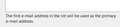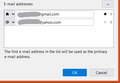Setting a primary "TO" address for a contact with multiple addresses doesn't work
Before anyone mistakes this problem as a "default FROM" issue, it's not. Please read
I have contacts with multiple eMail addresses. No matter how I order those addresses in the contact's Addressbook record, when I create an outgoing eMail and start to type in an address for any of those contacts, once I enter enough letters to have TBird narrow the display down to that one contact, the eMail addresses are presented to me in alphabetical order even if I have manually ordered those eMail addresses in that contact's record non-alphabetically. Even if I "star" the first address (to make it the primary), the eMail choices in the outgoing eMail are always displayed alphabetically.
As an example:
John Smith's contact record shows three eMail addresses: ccc@gmail.com bbb@yahoo.com aaa@mac.com
When I create an outgoing eMail to John Smith (let's say he's the only "john") and either type "john" or "ccc", the suggested eMail addresses always appear as: aaa@mac.com bbb@yahoo.com ccc@gmail.com ...with the first address highlighted even if John's primary address is "ccc@gmail.com".
Suggestions welcomed. Thanks.
Alle antwoorden (14)
I suggest creating specific entries, e.g., johnhome, johnbusiness. Otherwise, TB is doing a service by showing all entries for the account.
So what then is the purpose of a primary address? TBird's addressbook says the first address in the list will be used as the primary address.
I'll note that even if I type the complete email address (ccc@gmail.com), TBird still shows aaa@mac.com as the one it will use if I hit the Enter key (the first one alphabetically for that contact but the last one shown in the list in the contact record).
This is a bug, not a feature (nor a "service").
Just for add'l info:
Microsoft Mail will suggest the correct eMail address (the first one in the contact's record in the Contacts app) so it has that "service" correct. Of course, there's not much else in Microsoft Mail that is attractive.
The wiki does state 'primary', but TB, the client, does not. It shows email and additional email. The additional email field is for use if/when you want to document there is more than one. TB is doing a service by showing both, as TB does not know which one you want to use.
Not correct, David. The client does, indeed, say exactly that. If the screenshot I upload shows up, you'll see what I mean.
Okay. We tend to disagree on what should happen. But, this is just a support forum to help fix user problems. What you have is disappointment with how TB does a function. My suggestion is that you should consider posting a bug to https://bugzilla.mozilla.org/home to have the process changed, although I am not sure how that would work, or even be defined, such that the additional email would continue to have value. I've enjoyed our debate and wish you well in this.
Thank you, David. I'll post a bug as you've suggested.
As you suggested, I also created another contact with the "other" eMail addresses and added a "-1" to the contact's last name. Now, whether I type the contact's first name or the desired (only in that record) eMail address, the proper eMail address is the one that is highlighted in the "TO:" field.
So, until the TBird folks get around to addressing (no pun intended) my bug, your workaround will keep me sane. :D
rumplestiltskin said
TBird's addressbook says the first address in the list will be used as the primary address. ....Not correct, David. The client does, indeed, say exactly that. If the screenshot I upload shows up, you'll see what I mean.
That image does not show where you see that message. I cannot see anything like that in 'Address Book' nor in an individual contact properties.
If I need to find out what is going on to help with Bugs, I need to know: What OS are you using ? What version of Thunderbird are you using? Are you using the Daily or Beta or Release version of Thunderbird?
A better image which shows precisely where in the address book you see that message.
Windows 10 (latest update through normal release channel). TBird 91.5.0 (64-bit) normal release channel. Better screenshot follows. Obviously, this is the lower right corner of an Addressbook contact record. Two eMail addresses are displayed. If the second address is alphabetically closer to "a" than the first, then the second address will be suggested in an outgoing eMail even if I type the first address.
Bewerkt door rumplestiltskin op
Thanks for posting that. How do I get to that panel in Thunderbird? I can't find it. Thanks.
Open Addressbook, select a name, then edit that contact. That's the "Contact" tab (left-most tab in the record screen).
Interesting - I have nothing like that so............. Are you using any addon extensions ? eg: Cardbook etc Did you set up address book to connect to remote CardDAV or LDAP address books?
It seems to have an orange border, so that would not be the default Thunderbird. There is something very different about that image.
In Thunderbird Tools > Address Book Select an address book double click on contact to open Edit contact See image below
Bewerkt door Toad-Hall op
Yes, it's CardDAV. Syncing Google contacts. The orange border is simply a modified Windows theme (I like thicker borders so I can grab them more easily).