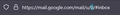Can not switch between Gmail accounts (possible due to new update)
Hi,
I recently updated Mozilla browser for Mac today (version 99.0.1, 64-Bit on April 13, 2022). And now I can not switch between my Gmail accounts that I am signed into (from the top right icon, switch accounts) all it does is load and bring me back to the default account I have set up. It is a bit frustrating since I have to manually log back in everytime and it was so seamless before.
Any help is appreciated.
Gekozen oplossing
Awesome, appreciate the reply. I actually fixed it by logging out of my Mozilla Firefox account from the browser and logging back in. Thank you!
Dit antwoord in context lezen 👍 0Alle antwoorden (3)
You may be able to switch between accounts by changing the URL. See the attachment. Changing the value highlighted to 1 will lead to your 2nd account, to 2 to your 3rd account, etc. The order is the order you see your accounts when you click your Google account logo.
You may want to enable pop-ups (about:preferences#privacy->Permissions->Uncheck Block pop-up windows).
Gekozen oplossing
Awesome, appreciate the reply. I actually fixed it by logging out of my Mozilla Firefox account from the browser and logging back in. Thank you!
I've had this problem on and off for months. Yesterday, it started again. I think, however, I might have found something: Lastpass updated on 4/28; I started seeing the problem again on 4/29. However, disabling Lastpass alone didn't "resolve" this issue (I don't consider the problem resolved for me since I can't explain the root cause).
I'm also running New Tab Homepage (NTHP) plug-in. This has not updated since 2/22.
Here's the results of the testing I tried (nb: I'm running FF99.0.1) - Disable Lastpass ; NTHP enabled. - Restart FF - Try account switch Result: Fails 10 out of 10 times.
- Exit FF / re-start - Disable NTHP ; Lastpass enabled - Try account switch Result: Account switch works 10 times out of 10 times.
- - Exit FF / re-start - Enable NTHP and Lastpass - Try account switch Result: Fails 10 out of 10 times.
It appears, at least in my case, there's some conflict with Lastpass's latest update and NTHP.
I'll contact Lastpass about this.
Thank you and hope this helps someone,
-- Mike Beebe