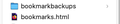File "bookmarks.html" in Profiles not updating.
I'm on two Apple machines, both running Monterey 12.6, a 2014 Intel Mac Mini and a 2020 M1 MacBook Pro. Both updated to Firefox 106.0 yesterday. The MacBook Pro seems fine, but the Mac Mini "bookmarks.html" file is not being updated. I noticed this as when I run backups, I have a script that copies the file from my profile into a folder so the backup program can back it up along with other files.
In the profiles location I have a folder named "bookmarkbackups" and a file named "bookmarks.html." Is there a setting that needs to be set/changed so the html file continues to be updated?
Alle antwoorden (1)
Please close this question. Went to the "about:config" settings and the bookmarks backup was "true" on one system and "false" on the one not backing up the bookmarks.html file.
Issue solved!