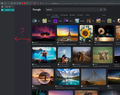Can't adjust or dismiss sidebar -
Normally I use side-berry to hold all of my tabs - the panel normally collapses and hides to the left of the screen - showing just the favicons of the website.
After the most recent firefox update 107.0 (20221110173214) there is now a large bar that i can't remove!
I have a CSS file for appearance, which i have included below.
any idea how to shrink this dead zone? I would really like to keep using my fun tabs.
****
#main-window[tabsintitlebar="true"]:not([extradragspace="true"]) #TabsToolbar > .toolbar-items {
opacity: 0;
pointer-events: none;
}
#main-window:not([tabsintitlebar="true"]) #TabsToolbar {
visibility: collapse !important;
}
#nav-bar {
margin-right:140px;
}
/* Some space on top to allow window dragging */
#titlebar {
appearance: none !important;
height: 20px;
}
/* Fix for main menu calling by Alt button */
#titlebar > #toolbar-menubar {
margin-top: 10px;
}
.titlebar-buttonbox-container {
display: block;
height: 35px;
margin-top: 0px;
}
:root {
--sidebar-min-width: 50px;
--sidebar-visible-width: 160px;
}
#sidebar-header {
overflow: hidden !important;
}
#sidebar-box #sidebar-header {
display: none !important;
}
#sidebar,
#sidebar-header {
min-width: var(--sidebar-min-width) !important;
max-width: var(--sidebar-min-width) !important;
transition: .1s ease .05s;
z-index:1;
}
.titlebar-buttonbox-container .titlebar-button {
display: block;
height: 45px;
}
#sidebar-box:hover :-moz-any(#sidebar,#sidebar-header) {
background-color: var(--toolbar-bgcolor) !important;
min-width: var(--sidebar-visible-width) !important;
max-width: var(--sidebar-visible-width) !important;
margin-right: calc((var(--sidebar-visible-width) - var(--sidebar-min-width)) * -1) !important;
z-index:1;
position: relative !important;
transition: .1s ease .05s;
}
Bewerkt door cor-el op
Gekozen oplossing
I don't use rules like this myself, but take a look at this recent thread:
https://support.mozilla.org/questions/1396856
Does that help you tweak your rules?
Dit antwoord in context lezen 👍 0Alle antwoorden (2)
Gekozen oplossing
I don't use rules like this myself, but take a look at this recent thread:
https://support.mozilla.org/questions/1396856
Does that help you tweak your rules?
That solution worked perfectly, @jscher2000. simply changing my width settings header from
- sidebar- header {
min-width: ~~~~~~~ max-width: ~~~~~~~
to
- sidebar- box {
min-width: ~~~~~~~ max-width: ~~~~~~~
was enough to make my CSS work just like before!
thank you :)
Bewerkt door warmbloodedreptile op