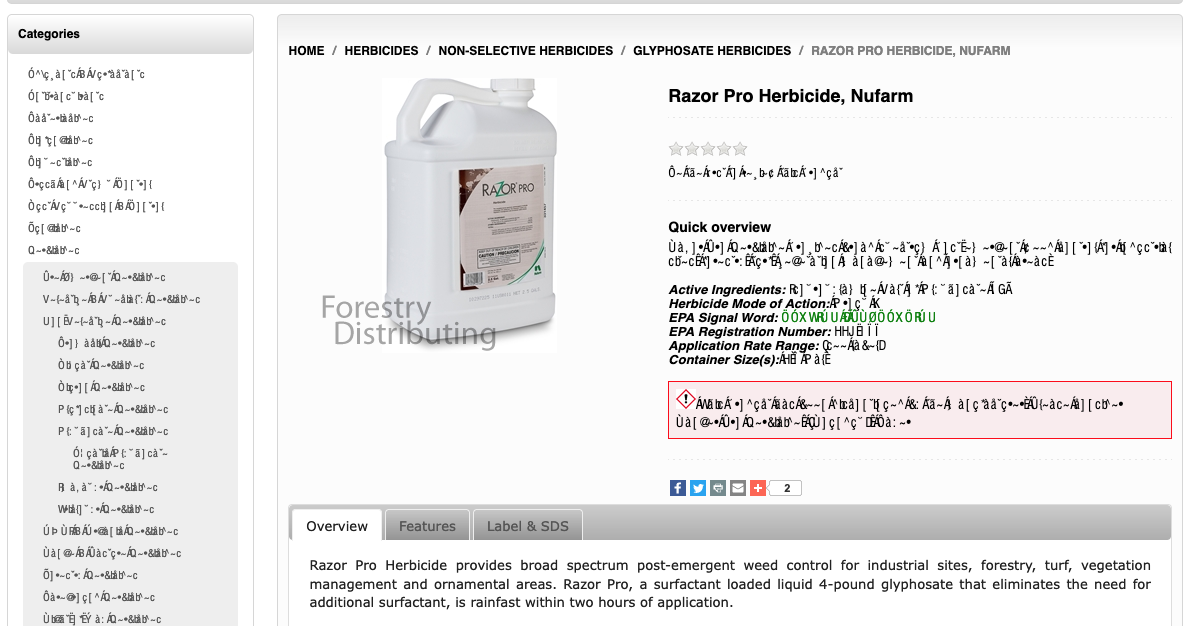Unreadable text
Several websites (not sure it's website-related) are displaying some (or a lot) of unreadable text. If I copy the text and then paste it into a page in a text program, it all reads fine. What could be causing this, and how do I fix it? (Screen shot is attached.)
I am not ultra-technical so please make response clear.
Web page for attached image: https://www.forestrydistributing.com/razor-pro-herbicide-nufarm
Bewerkt door metritype1 op
Alle antwoorden (2)
You have to also provide the URL of the problem site so others can verify what or where the problem is.
This is usually caused by a problem with a specific font and you need to identify this font and fix this. You can check in Font Book for font issues like corrupted and duplicate fonts.
You can right-click and select "Inspect" to open the built-in Inspector with this element selected.
You can check in the Rules tab in the right panel in the Inspector what font-family is used for selected text. You can check in the Fonts tab in the right panel in the Inspector what font is actually used because Firefox might be using a different font than specified by the website.
Note that you shouldn't disable "Allow pages to choose their own fonts, instead of your selections above" as this will cause issues with iconic fonts used by webpages to display small icons (you may see text labels instead of icons).