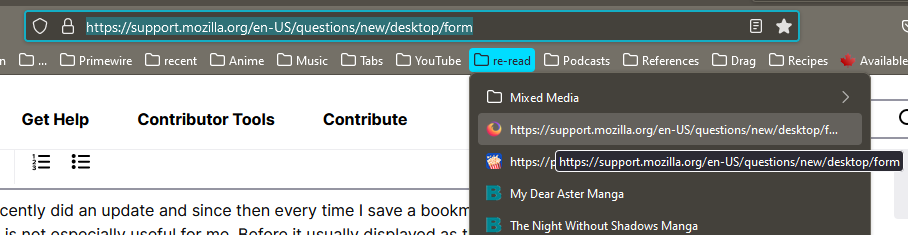When I save a bookmark the name field is the link rather than the page name
My computer recently did an update and since then every time I save a bookmark it's displayed as the link to the page, which is not especially useful for me. Before it usually displayed as the page name. I typically save bookmarks by highlighting the link in the search field and dragging it to where I want it, as I have so many bookmarks that simply saving it is far too inconvenient. Is there a way I can change it so that when I save it my usual way it will show as the page name rather than the link? I tried going into troubleshoot mode and the issue still happened, so I'm fairly certain the problem isn't any of my extensions.
Alle antwoorden (2)
You can only get the title of a the page if you drag a link that has the title and the URL like dragging the tab to bookmark the current page. If you drag a text link to create the bookmark then there is no way to set a title and you will have to do this via the properties (Edit Bookmark).
Start Firefox in Troubleshoot Mode to check if one of the extensions ("3-bar" menu button or Tools -> Add-ons -> Extensions) or if hardware acceleration or if userChrome.css/userContent.css is causing the problem.
- switch to the Default System theme: "3-bar" menu button or Tools -> Add-ons -> Themes
- do NOT click the "Refresh Firefox" button on the Troubleshoot Mode start window