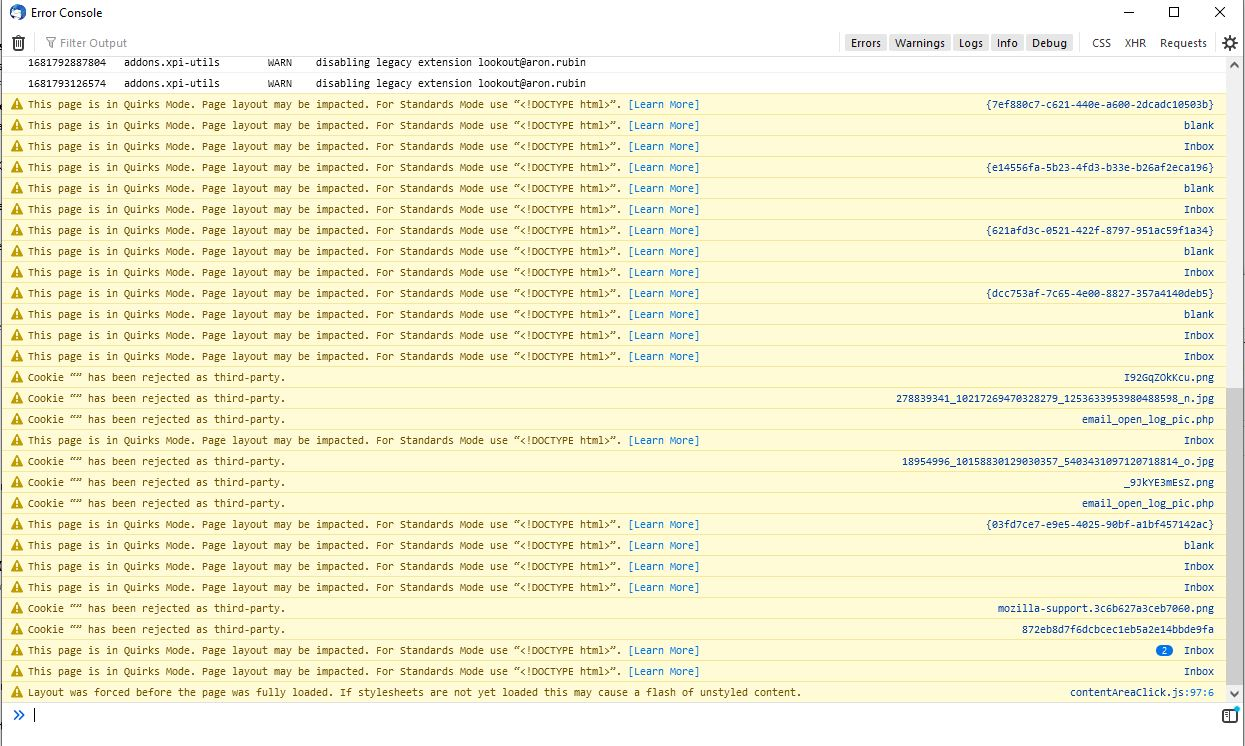Thunderbird Leaves Messages on Server
Hello,
I have a POP3 account and just went through a situation where my mail account disk space of 5 GB was completely filled because Thunderbird is apparently not deleting messages from the server. Under Server Settings I have "Automatically download new messages" checked and Leave messages on server" unchecked so I thought that would download messages to my local drive and remove them from the server. I was surprised when the email provider informed me that my disk space was full and I wasn't receiving new messages for that reason. I had to have the provider archive my mail folder in a tar file and then delete the messages from the server manually. How can I set Thunderbird up so it downloads and then deletes messages from the server?
Thanks,
Howard
Gekozen oplossing
Hello Mr. Hall,
I think I may have found the answer to the question of why the mail server was full. This evening, instead of opening Thunderbird and downloading the messages immediately, I wen to my provider's webmail first. It showed an Inbox of 45 messages with 2.69 MB and a spam folder of 65 messages at 1 MB. I then opened Thunderbird and let it download the messages from the server. When I went back to webmail and refreshed the page it showed the Inbox was 0. So it appears that Thunderbird is downloading messages from the server Inbox and deleting them. So that's not the issue in this case. I think the issue is with the spam email folder. I noticed in recent times that I was getting fewer spam messages with the rest of the Inbox but thought they were just being deleted. I think the company had gotten more aggressive about putting spam in a folder in Webmail that I couldn't see on Thunderbird and things were not getting deleted. The company has a link to a spam filter section and I found that an "auto-delete" spam function was disabled. I had enabled it to delete spam with some arbitrary score they provided but it had turned back to disabled. So I think Thunderbird is OK and my provider has a crude spam function that you have to log into webmail every day to review. I appreciate your suggestions that led me to discover this.
Best Regards,
Howard
Dit antwoord in context lezen 👍 0Alle antwoorden (7)
Well, that setting should be working. You might try setting to leave on server for one day and see if that works. I suggest logging online occasionally to confirm that messages are being deleted.
I will try that. I was reluctant to go that route because I was afraid it would delete messages from the server in one day whether I downloaded them or not. But if it means that messages stay on for one day after I download them then that might be the solution to the issue.
re :Under Server Settings I have "Automatically download new messages" checked and Leave messages on server" unchecked
That should auto delete after download.
Compact your folders just in case it is not registering.
But we need to know a bit more in order to find out why your settings do not seem to be behaving as expected.
Who is your email provider? What comes after the @ in your email address ? What server are you talking about ?
Hello,
Yes, I would think those setting should work as well no clue why it would not auto-delete emails as expected. My email provider is Deluxe Hosting (www.deluxehosting.com) and the server is the one they use for providing email service. Not sure what it is. My domain name is sonoranaudio.com. They were able to delete the mail folder from their end and I'm back up and running but don't know why it would not work in the first place.
Howard
Can you do the following for me:
'Tools' > 'Developer Tools' > select 'Error Console' Click on the bin icon - top left to empty console. Close Error console.
Wait until you have some emails downloaded to Inbox and then access the error console. Expand sections so all content is shown. Upload image(s) so I can see what it says. I'm checking this is not some error.
RE: 'the email provider informed me that my disk space was full '
but this does not tell you nor us precisely where the emails were stored on server.
Is it full because - for example....
- emails really are in the 'Inbox' ?
- deleted emails have been put into the 'Archives' folder ?
- deleted emails are not in Inbox, but are still in a type of 'All Mail' folder ?
- deleted emails were put into the server 'Trash' folder, but it is not auto emptied?
Let's get some answers to understand what is going on. After a load of downloads, please Logon to webmail account via a browser to see if emails are still in webmail 'Inbox' folder.
If no: Are they in the 'Archives' or 'Trash' or a type of 'All Mail' folder ?
If yes - downloaded emails are still in the webmail 'Inbox' folder: In Thunderbird
- Right click on Inbox and select 'Compact'
- Wait for compacting to complete.
- Then click on 'Get Messages' to force a connection with server.
Then access the webmail account via a browser again or if still logged in refresh the page. Did the emails get deleted specifically from the 'Inbox'? If deleted from 'Inbox', did they get moved to/appear in the 'Trash' folder or maybe the 'Archives' folder ?
I'm wondering if the server is using a gmail style of storing emails. Q: In webmail account - do you have a folder that contains all the emails - maybe it's called 'All Mail' or something similar.
Does the server have a poicy to auto empty Spam and Trash eg: after x days ?
Hello Mr. Hall :), Thanks for your interest in the problem. I'm a little pressed for time so I will send you the screenshot tonight and get to the rest of your questions soon. I downloaded some emails and then checked the Error Console as you suggested. Here is a screenshot.
Gekozen oplossing
Hello Mr. Hall,
I think I may have found the answer to the question of why the mail server was full. This evening, instead of opening Thunderbird and downloading the messages immediately, I wen to my provider's webmail first. It showed an Inbox of 45 messages with 2.69 MB and a spam folder of 65 messages at 1 MB. I then opened Thunderbird and let it download the messages from the server. When I went back to webmail and refreshed the page it showed the Inbox was 0. So it appears that Thunderbird is downloading messages from the server Inbox and deleting them. So that's not the issue in this case. I think the issue is with the spam email folder. I noticed in recent times that I was getting fewer spam messages with the rest of the Inbox but thought they were just being deleted. I think the company had gotten more aggressive about putting spam in a folder in Webmail that I couldn't see on Thunderbird and things were not getting deleted. The company has a link to a spam filter section and I found that an "auto-delete" spam function was disabled. I had enabled it to delete spam with some arbitrary score they provided but it had turned back to disabled. So I think Thunderbird is OK and my provider has a crude spam function that you have to log into webmail every day to review. I appreciate your suggestions that led me to discover this.
Best Regards,
Howard