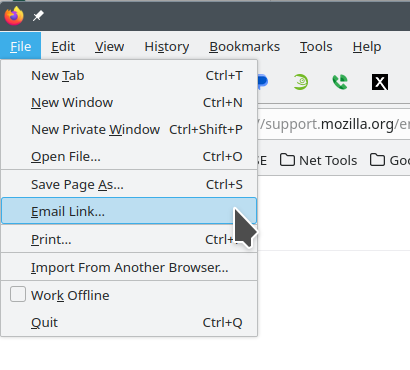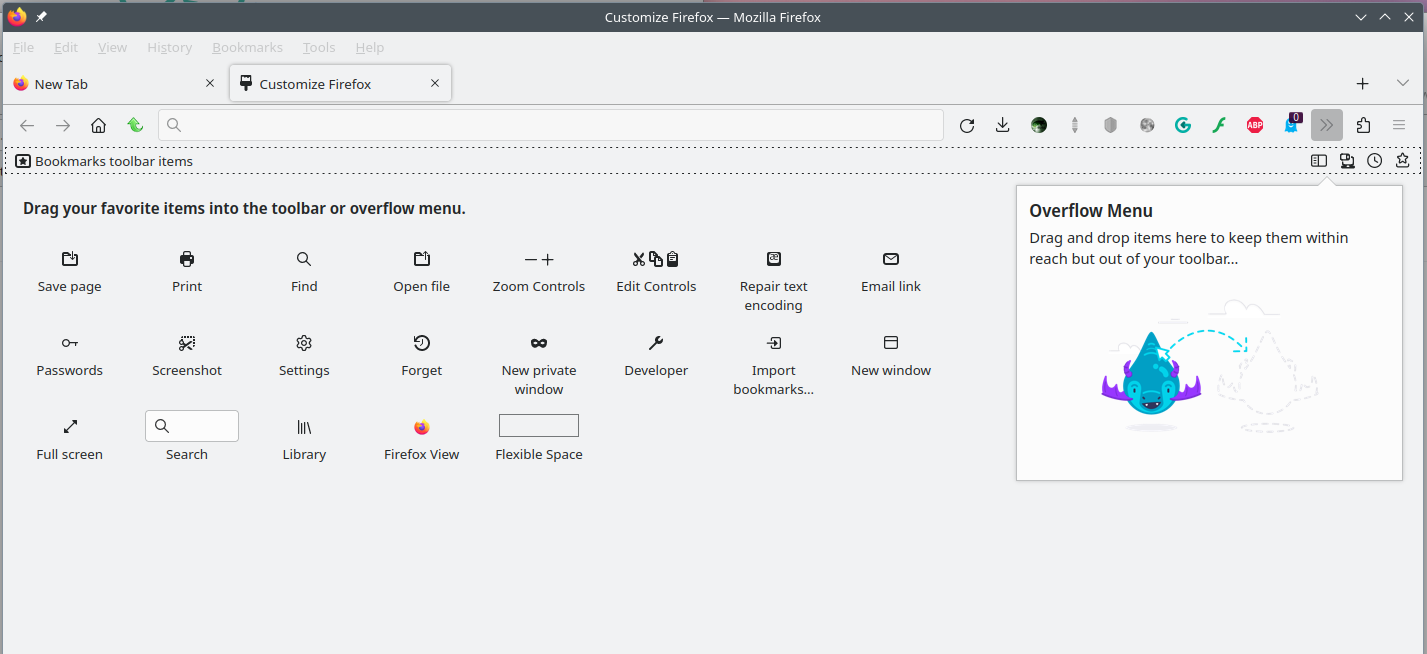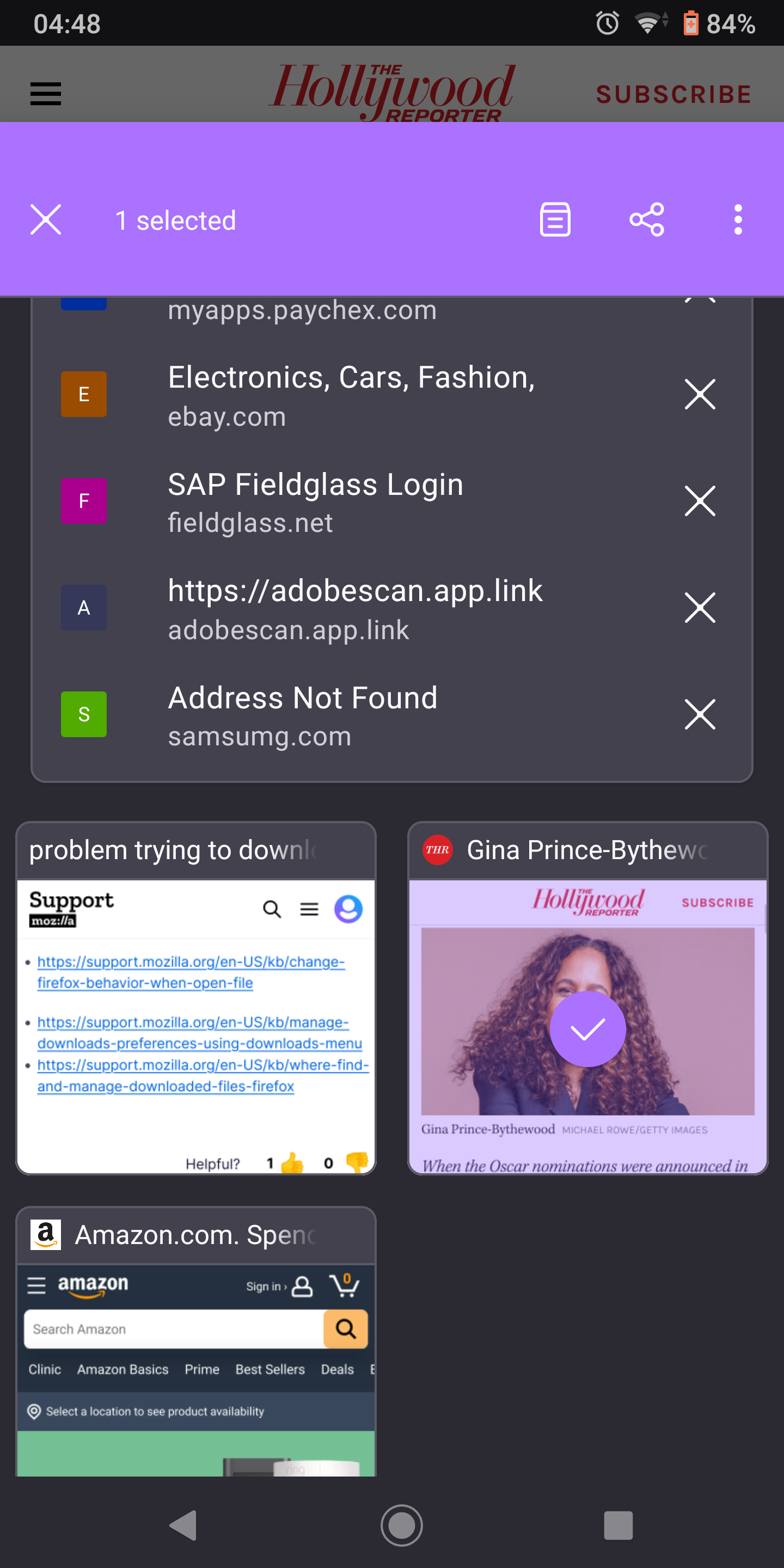Cannot find "share" function for sharing tabs/webpages/urls
I'm having a problem sharing websites with others via, for instance, Signal. Telegram, WhatsApp or a social medium. There used to be a share button in the toolbar, but this I cannot find anymore. At some time there were also the three dots in the address bar that dropped down a menu for the page, which included a 'share' option. These dots seem to have vanished. Also I vaguely remember that the "share" function was also in he tab context menu once upon a time. However dropping down that menu does not reveal any "share" function presently. Then there was, if I remember correctly, the possibility to click the File menu at the top of the screen and then click on the Share menu item over there. But also there the "share" function seems to have vanished. I also looked in the settings menu, to find if there is a setting there which switches on or off the sharing function. I could not find such a setting. In short, it seems that I am horribly overlooking the "share" function. Please help me find it. Thanks. (Firefox 112 for Manjaro Linux)
Alle antwoorden (1)
The only thing I've ever seen is the option to "Email Link or Image". see screenshots You may have had an add-on in the past. I do see a share option on Android.