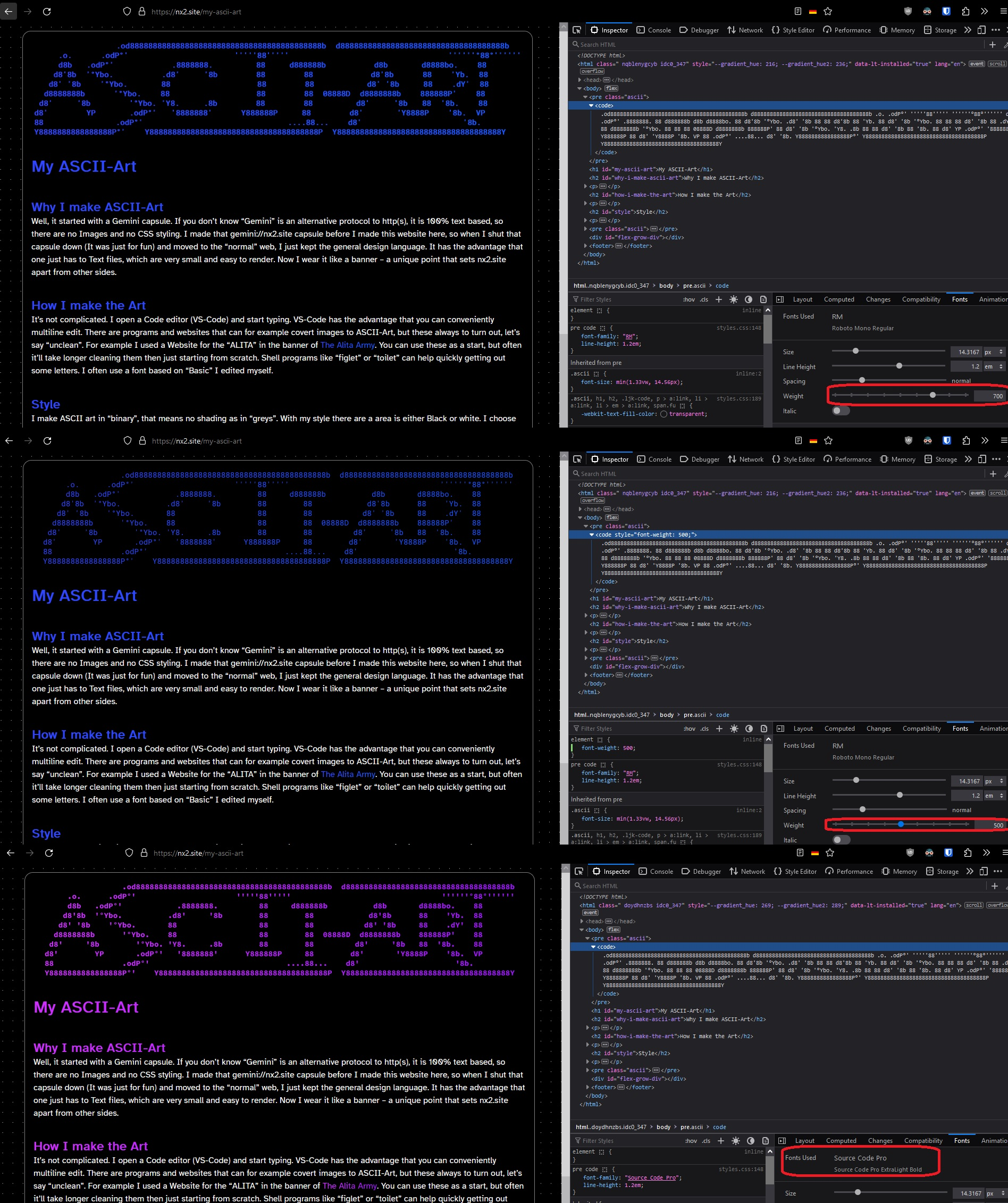Firefox Windows displays Monofont not as monofont
Since `monospace` means something diffrent on every device, and I need consistency between clients I use `Roboto Mono` on my Website as ASCII-Art font. For some reason Firefox on Windows cannot render the font properly (view image). What can i do to fix this? The problem presists across my desktop and Laptop. See for yourself https://nx2.site/my-ascii-art (I cannot guarantee this is always up + In the future it's hopefully fixed?)
Gekozen oplossing
Thanks for the help, the problem unfortunately remains in troubleshoot-mode aswell. I can also not really imagine that it's a "my machine" problem, since it occurs on 2 of my devices and on the Desktop of a freind aswell (again just Firefox, not Opera or Chrome)
The Issue only occures with the bold Font, thats becasue Roboto mono doesn't supprt my choosen weight of 700. So I switched to Source Code Pro (which does support it), now it works. (view image)
I'd still argue that it's weird that it worked on every OS-Browser Combo exept Windows+Firefox.
Resolved.
Dit antwoord in context lezen 👍 0Alle antwoorden (3)
Did you make sure to include the space characters in the same element as the monospace characters because otherwise you may end up with normal spaces that have a different length than monospace space characters. A recent thread you can look at:
- /questions/1412335 1, Strange formatting of <B> inside <PRE>, and 2, Unexpected formatting of bogus <D> element
Bewerkt door cor-el op
OK, I tested it and it looks fine for me. Are you using extensions that can block remote fonts ?
You can right-click and select "Inspect" to open the built-in Inspector with this element selected.
- https://firefox-source-docs.mozilla.org/devtools-user/page_inspector/how_to/open_the_inspector/
- https://firefox-source-docs.mozilla.org/devtools-user/page_inspector/how_to/examine_and_edit_html/
You can check in the Rules tab in the right panel in the Inspector what font-family is used for selected text. You can check in the Fonts tab in the right panel in the Inspector what font is actually used because Firefox might be using a different font than specified by the website.
Gekozen oplossing
Thanks for the help, the problem unfortunately remains in troubleshoot-mode aswell. I can also not really imagine that it's a "my machine" problem, since it occurs on 2 of my devices and on the Desktop of a freind aswell (again just Firefox, not Opera or Chrome)
The Issue only occures with the bold Font, thats becasue Roboto mono doesn't supprt my choosen weight of 700. So I switched to Source Code Pro (which does support it), now it works. (view image)
I'd still argue that it's weird that it worked on every OS-Browser Combo exept Windows+Firefox.
Resolved.