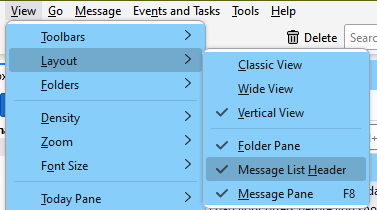Showing number of emails in a folder
A few days ago, I reset my Win 10 computer. I then had to reinstall Tbird. I had saved the Profile so that saved email, addresses, etc were quickly reinstalled. One feature that I like was the display of the number of emails saved in each folder. That didn’t return. The only number that appears is the number of unread emails in the Inbox.
I found a user who had the same problem 3 years ago. (https://support.mozilla.org/en-US/questions/1297303)
A solution was given: “View/Layout/Folder Pane Columns, then right-click any column button and select Total, Size, Unread”
Unfortunately, my version of Tbird (155.1.0) only shows View/Layout/Folder Pane – the word columns is absent. Any suggestion to cause the folder content numbers to appear following the names of the folders? Thanks.
Gekozen oplossing
Another option: click the ... on the Folder Pane Header to show the message count (see picture).
Dit antwoord in context lezen 👍 5Alle antwoorden (3)
Make sure the Message List Header is enabled under View/Layout, then the number of messages in the selected folder is displayed (see picture).
Gekozen oplossing
Another option: click the ... on the Folder Pane Header to show the message count (see picture).
First suggestion didn’t work but the second did! Thank you.