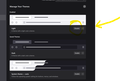Theme keeps resetting to dark (win10)
The theme keeps resetting randomly to "dark" - although it shows that the "light" theme is enabled - it still switches to "dark", i.e. the interface is the dark mode. I then have to Disable and Enable the Light Mode for it to be Light mode again. But, then even within a few minutes, while I might be doing something else - when I go to Thunderbird, it has switched to Dark mode again .... This is FRUSTRATING.
Bewerkt door Wayne Mery op
Alle antwoorden (3)
Does https://bugzilla.mozilla.org/show_bug.cgi?id=1857564 match your issue?
Bug 1857564 - In Windows Dark Mode, System Theme enabled, Color option set to "Only with High Contrast Themes" all open message windows revert to Light (non Dark) Mode.
Hello, No. I do not have Windows Dark mode or "high contrast" anything, or "System Theme" enabled in TB.
as you can see, it just happened again ... and you can see that the LIGHT Theme is ENABLED ... but it is still the Dark Theme Interface -- so, as I described I now would need to DISABLE and ENABLE the Light Theme in order for it to "take effect".
But some time later the Theme (Interface) will again revert to the Dark Mode ....