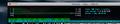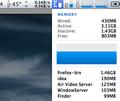1GB memory usage firefox 4 (2 opened tabs/0 plugins/0 extensions)
So i did what everybody says: Remove extensions/plugins and such...
Firefox 4 final is using almost 1 GB memory and i only have 2 tabs opened
Alle antwoorden (9)
Same here, I had first had 2/3 tabs open: 1 - being my main Weblog page to see what I'm changing 2 - Typepad, making new Blog articles 3 - Every now and then a third to look up things.
Also FF jumps to more then 50% CPU usage every few seconds, which results in having timeouts in FF while doing stuff, typing, scrolling, it just stalls for about 1 or 2 second, very annoying! Sure hope they fix this soon...
leo.
Bewerkt door LeoGraper op
This problem was worked around for me by turning off hardware acceleration. I followed these steps: turn off hardware acceleration
Memory is now at firefox 3.6 levels when leaving it open overnight which seems to max out just under 500MB.
EDIT: I am running windows XP SP3, intel imbedded graphics, core2duo, 2GB ram
Bewerkt door mattcrwi op
I'll test this for a couple of hours and update you. Thanks
mattcrwi ... your suggestion doesn't work
disabling the Hardware Acceleration doesn't fix a thing... after 2 hours, and couple of tabs my FF is @ 800 MB
Okay seems Firebug is the one with the memory leak even if its not used... been 2 days and I'm below the 520MB mark
Same problem, essentially. Sure, I have ~10 tabs open at the moment, but this is an an absolutely absurd amount of memory use. Google Chrome is looking better all the time.
OS: Windows 7 64bit Processor: Intel E6850 (dual-core @ 3ghz) System memory: 3gb Video adapter: nVidia GeForce 8800 GTS (driver rev.: 266.58)
The problem appears to disappear temporarily if I restart the browser, but if I give it a bit of time, the memory use begins to accumulate. This is very aggravating.
Ouch!
Firefox 4 going over 1.4 GB, again, no extensions/plugins
Yep my Firefox 4 at home hit 1.4GB last night. My home computer has 4GB so it's not as noticeable. My work machine though only has 2GB memory so when I leave it open overnight, FF would sometimes have crashed when I get to work the next day.
Seriously thinking about downgrading to 3.6.x :(