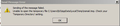unable to open temporary file c:\users\myname\appdata\temp\nsmail
When I try to send an e-mail I get the message: "Sending of the message failed. Unable to open the temporary file C:\Users\JOHNTO~1\AppData\Local\Temp\nsmail.tmp. Check your 'Temporary Directory' setting."
When I go to %temp% there are several files listed that I don't know where they come from. e.g. tmpaddon-133734 or nsmail.eml or nsmail.html. When I click OK and try to send again, it creates additional nsmail.eml files. Eventually the email might go. Sometimes I can delete some of the files in the Temp folder and the message will be sent. This problem just started in mid-May.
All Replies (6)
every time I see this error is is caused by an anti virus product. Avast is the know cause, but there could be others.
See https://wiki.mozilla.org/Thunderbird:Testing:Antivirus_Related_Performance_Issues#AVAST
I turned off the BitDefender Antispam function. It still fails to send e-mails, but posts to the Temp folder "tmpaddon-xxxxxx" and "nsemail.eml". When I try to delete all of the files in the Temp folder, it won't let me delete the tmpaddon files, but when I delete all of the nsemail.eml files,, it allows me to send an e-mail. Help.
nsemail.eml Why not do what had to be done with avast and create an exception of those files in it"s scanning. Clearly you are not going to get relief from your problem unless you stop bitdefender over reaching.
Cannot forward emails. I can send and receive emails normally.
OS Win7 Ultra-64bit
Immunet 6.2.4.10819 & MS Security Essentials
Thunderbird 60.3.3 (32-bit) "You are currently on the release update channel."
What could be stopping Thunderbird accessing a file in the temp folder? Probably Immunet But someone else's topic is not the place to discuss your problems. Please ask your own question.
My apologies for the improper post. Re-posted using the link you sent.