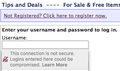Constant Insecure Password Warnings from Firefox?
Constantly, when trying to register at an online forum / membership page in Firefox browser, I am getting the attached warning messages, and I am trying to find out if this is something that I should be concerned about, or just a ghost in the machine, so to speak, with the browser?? This seems to be a recurring theme with Firefox that almost a good half of the internet is marked as insecure, and I am getting to the point where I may have to consider switching browsers because of it.... Does Firefox browser find some security issue with most anything online, and if so, is it truly a risk?? Please clarify, and Thanks in advance!!
Valgt løsning
https://support.mozilla.org/en-US/kb/insecure-password-warning-firefox There is a hidden preference to turn off the warning on the login form if it really annoys you and you think it will never be of value. Here's how:
Type about:config<enter> in the address bar. If a warning screen comes up, press the I Accept the Risk button. At the top of the screen is a search bar. Set;
security.insecure_field_warning.contextual.enabled = False security.insecure_password.ui.enabled = False
Les dette svaret i sammenhengen 👍 0All Replies (6)
What forum? If others can't see where your getting that message no one can see what to do.
Valgt løsning
https://support.mozilla.org/en-US/kb/insecure-password-warning-firefox There is a hidden preference to turn off the warning on the login form if it really annoys you and you think it will never be of value. Here's how:
Type about:config<enter> in the address bar. If a warning screen comes up, press the I Accept the Risk button. At the top of the screen is a search bar. Set;
security.insecure_field_warning.contextual.enabled = False security.insecure_password.ui.enabled = False
Thanks FredMcD, that seems to have solved it!!
Please note, even with the warning disabled, that website is not using a secure method to transmit your passwords, meaning they can be seen by attackers. You should contact the developers of that website and ask them to update their security.
Tyler Downer said
Please note, even with the warning disabled, that website is not using a secure method to transmit your passwords, meaning they can be seen by attackers. You should contact the developers of that website and ask them to update their security.
This is what I was asking, if this is something that is real, or just browser security run rampant.... In either case, I want it to stop as I do not think I am being attacked truly, when I try to register for an online membership, but Firefox seems to think so!!
The website is asking you to submit passwords and then doesn't encrypt them when you hit "submit". This means they are sent across the internet as plain text, and anyone who intercepts your internet traffic (someone else on your WiFi, your ISP, etc.) can see your password. So Firefox displays the message so you are aware the website isn't doing what it should to protect you.