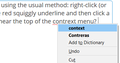Autocorrect will not change the word in Squarespace blogging. Why?
When typing in my Squarespace blog, the spell check feature of Firefox refuses to work. It will notify me of an error and list the options to fix it but will not allow me to actually select the proper correction/change.
-I have only had this happen on Squarespace. Other websites/pages seem to work just fine.
-I am not using any third party spell checkers.
-I have spent multiple times with Squarespace support going over this. They do not have any spell checkers on their site/in their software, so it is only coming from Firefox.
-I do not have this problem on any other browser. Only Firefox.
-I am current on both my OS and Firefox versions.
-All caches/cookies have been cleared and all third party extensions disabled and the problem persists.
Any ideas?
All Replies (3)
Hi LovesomePhoto, are you using the usual method: right-click (or Ctrl+click) the word with the red squiggly underline and then click a bolded spelling suggestion near the top of the context menu?
<center> </center>
</center>
I am not familiar with how SquareSpace's editor works. Does it use unformatted regions (like this one I'm typing in here), or a "rich text" editor showing how the text will ultimately appear? If it's a rich text editor, does it have a "Source" view and if so, does the word replacement work there?
Yes it shows the red squiggles and I right click fpr the options (whoch is shows) and I can roll over the pulldown menu of options but it will not actually ckick an option ans replace the incorrect text. It is not a rich text editor as far as I know. There are no toggle options.
Start Firefox in Safe Mode to check if one of the extensions ("3-bar" menu button or Tools -> Add-ons -> Extensions) or if hardware acceleration is causing the problem.
- switch to the DEFAULT theme: "3-bar" menu button or Tools -> Add-ons -> Themes
- do NOT click the "Refresh Firefox" button on the Safe Mode start window