Merging folders.
For reasons that I can't work out, my sent emails are spread over several folders - see attached (5 email addresses, anonymized to address1-address5).
1)I want to merge the sent emails for each address into one folder per address.
2) I would like to prevent the folder spreading in future.
Suggestions most welcome.
John
All Replies (7)
Just wondering whether anyone can help with this??? John
I see a black image. Without it the rest really does not make a lot of sense.
Many thanks, Matt. Not sure why that happened. I've uploaded the image again.
As I can understand your account must be POP. IF this is the case create in local folders 2 folders. 1 Emails received 2 Emails sent. Then move all the sub folders from inbox main folder to emails received and all the sub folders from sent main folder to emails sent. In this way you achieve a better organization of folders. You can also create filters to do this automatically. Your present organization is a big mess my friend.
Endret
Many thanks, Lampros. You are absolutely right: it's more than a mess!! I've checked and in fact the accounts are all IMAP. Will that affect your advice. John
No, you can proceed as my instructions. Try all steps one by one.
Done that - thanks. A second problem is that two of the sub-folders in the sent folder are duplicated. See attached Is there a way of deleting the ones in the read boxes? The method suggested does not seem to work for me.