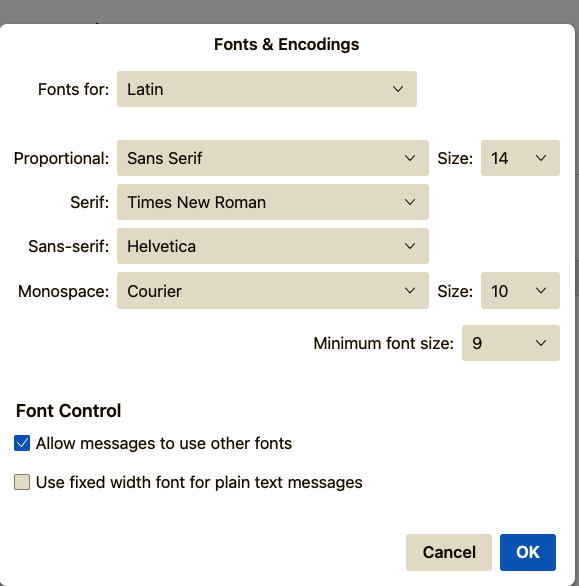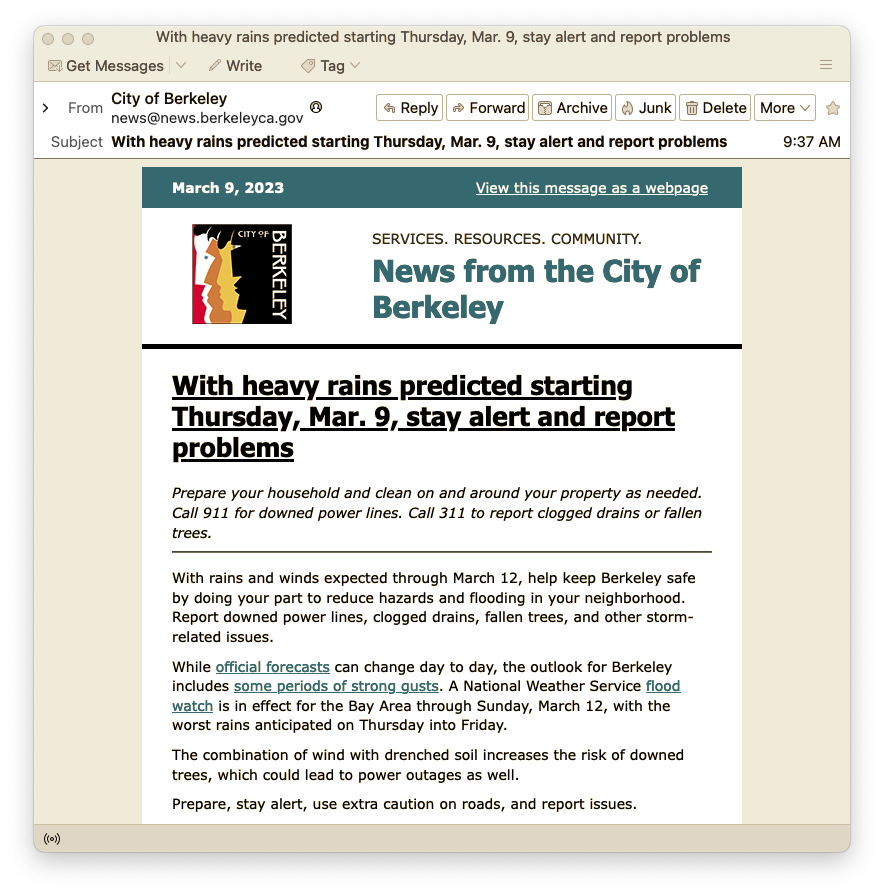Want to force font size on tex/plain, text/quoted-printable, and text/html (with no tags)
Using Macintosh Version: 102.8.0 Platform : MacBookPro 9,1 (mid-2012) OS : 12.6.3 (Open Core Monterey)
I have almost everything working the way I want it to except for being able to set the font size of incoming messages of type text/plain, text/quoted printable, and text/html (that is, with_ no_ html tags present between and ).
My font selections are shown in the attachment. My default font is Helvetica Everything works as expected on full HTML messages.. Changing the font size in the settings window (shown in the attachment does nothing to the font size on the message types cited above. (I also tried futzing in settings->composition to no effect. ) For clarification, here's example source from a message with text/html containing no html tags other than and
Message Source Excerpt ----------------
Content-Transfer-Encoding: 7bit Content-Type: text/html; charset="UTF-8"
Please open the attached file to view your Cash/CC Sale. To view the attachment, you first need the free Adobe Acrobat Reader. If you don't have it yet, visit Adobe's Web site http://www.adobe.com/products/acrobat/readstep.html to download it.
End Message Source Excerpt ----------------------------------------
The above sample appears in _both_ the main T-Bird window and if double-clicked in the separate window as approximately 26 or 28 point Helvetica. (Yes, I could convert to pixels, but haven't here.)
I would like messages of the above types to display in a much smaller size (e.g., 12 or 14 point). I have not been able to find a way in the Settings UI to adjust the displayed font size. (Yes, I can futz with the Mac <cmd+> and <cmd->, but then I have to futz again to return HTML messages to a sensible display.
Note: Pure html messages received display perfectly.
If there is a config setting or a css file I can edit or create to achieve the above ends, I would sincerely appreciate instructions how to do so.
Please note: I am not familiar with css programming (if it's required), but can edit/create text files (with vi, vim, etc.) with no problem. :-)
(This is the last thing I need to do in the present T-Bird version in order to be as happy with T-bird as I was pre-version 64.)
With sincere appreciation for a reply.
Jeff
All Replies (2)
In the first paragraph of my original question I the html parser took my examples of "html" and "/html" as html tags. "html" and "/html" are the missing text in the sentence. (I'm sure everyone figured this out, but just in case...)
The first image shows 'Fonts and Encoding'
The 'Fonts for' has selected 'Latin' font.
Where it says 'Fonts for' , click on the drop down and choose 'Other Writing Systems' - it's usually at the bottom of the list. Set the same settings for 'Other Writing Systems' click on 'OK'
See if this then effects the html code being inserted by the sender in emails.
I personally, do not like tiny fonts, so my minimum font size is 12.
The Sans Serif Size (I also use 14) is like you are setting the 'Medium' font size, so proportionally larger font will display larger.
Personally, I unchecked the options 'Allow messages to use other fonts' because some fonts may have same size setting but the design of the font will make it appear larger or even smaller then my desired settings, so I restrict that option.
Endret