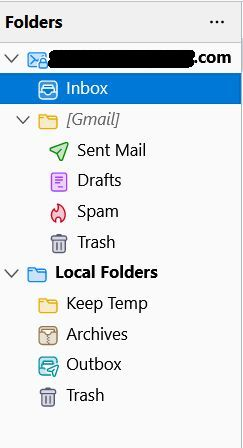Accessing Thunderbird Folders in Gmail
I use thunderbird via IMAP to gmail. For the routine folders, INBOX, SPAM, etc they are visible both. I also have a number of old folders visible in thunderbird that don't show in gmail. These older folder are imap from gmail just like the routine folders. How do I get gmail to display them. There are quite a few, some at a top level in thunderbird, some one level down in thunderbird.
All Replies (8)
Gmail has settings on what folders to display and can be set online in your Gmail account.
I don't see it. In gmail settings under labels there are a set of items including the usuals and others like social, but no list of my old thunderbird folders. I have litterally clicked show in everything in labels including categories I don't really undersand, like social. Still no old thunderbird folders in the left column.
It might help if you sent us a screenshot of your Thunderbird folder pane. See my screenshot attached to see what kind of information might be useful.
Here is a subset of the thunderbird folder panel and the gmail settings panel.
Try this: In the Folder pane, look for IMAP mail and do a right-click. Go to Settings, click on Server Settings, then select Advanced. Remove the checkmark on Show only Subscribed folders. Click OK. You can check to see if you can Subscribe to more folders. You may have to close TB and open it again to see whether this action produces any lists of folders.
Let us know, please.
I may be misunderstanding you. You seem to be describing subscribing more folders on Thunderbird. All the ones in the Thunderbird pane are subscribed. My problem is getting them to appear in the gmail app.
Any more thoughts? I'm stuck!
Send us a screenshot of your IMAP folder for the gmail account in your profile. It may appear as Imapmail\<accountname> and tell which folders by name do not appear. You can locate the folder by clicking help>moretroubleshootinginformation, scroll down to 'profile folder' and click 'open folder' . Also, within thunderbird, rightclick on one of the missing folders, click 'properties' and create a screenshot of it to post. Gmail is not our specialty, but seeing these two requested screenshots will help.