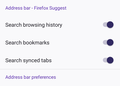disabling "Firefox suggests" URLs - Android
How can I remove "Firefox suggests" URLs from the address/search bar on Android? I found the help article "Firefox Suggest for Mobile" (last updated 4/22/24) but when I follow its directions, I only see the first 3 toggleable options. "Suggestions from Firefox" and "Suggestions from sponsors" don't appear at all. The suggested URLs are frequently sites I have never been to and never want to go to, and their appearance is extremely irritating. Attached is a screenshot of the settings page as it appears to me, with only 3 options.
All Replies (9)
Hi
Are the suggested options that you do not want to see bookmarked sites that you have saved?
Paul said
Hi Are the suggested options that you do not want to see bookmarked sites that you have saved?
No, they are not. I double checked before posting here to make sure that there weren't default bookmarks hiding somewhere. I'm pretty sure it's coming from the no longer visible toggles mentioned above since the website that's annoying me the most is (Microsoft) office. I've never used their website/cloud service on my desktop, let alone on my cellphone.
Have you used the Microsoft cloud service on a desktop or laptop computer through Firefox that is connected to your mobile device through Firefox Sync?
Paul said
Have you used the Microsoft cloud service on a desktop or laptop computer through Firefox that is connected to your mobile device through Firefox Sync?
No, I have not. I have clicked the suggestions by accident; when I do, I go into my history and clear it out from there, so it shouldn't be coming from my cell's history, either.
If you do not mind me asking, what do you type into the search bar for these sites to appear?
Paul said
If you do not mind me asking, what do you type into the search bar for these sites to appear?
For office specifically, I'm wanting to visit "old.reddit" and typing in just an "o" USED to reliably bring that up as the first result. Now it frequently defaults to "office" instead. This isn't making Firefox unusable, it's just driving me up a wall that I can't get it to *stop doing that*.
I can't remember what other sites that I've never been to pop up; this is the one that happens daily. (There are other sites that I've been to one singular time that will pop up rather than ones I frequent (like "twgtea" popping up instead of "twitter" if I type in "tw") but at least with those I know why they pop up, even if the frequency with which they are suggested is baffling.)
Inkedphoenix, you may be happy to know you're not the only one experiencing this. If I type just an "o" in my address bar, it immediately autocompletes to office.com. I have never visited office.com either and I don't have Sync enabled. This tells me Firefox is using a global autocomplete list of the most popular visited sites that it serves to everyone using Firefox.
I wish I could see this default list for every first letter or first two letters typed. Here's what I see - a few are definitely sites I've visited at least once, the others I've never visited. The lines in bold font are the default suggestions I tested myself.
Suggested sites for address bar autocompletion:
- "a" - amazon.com - Default suggestion.
- "b" - bing.com - Default suggestion.
- "c" - crunchyroll.com - Visited a few times. Craigslist.org is the default suggestion.
- "d" - diply.com - Default suggestion. Never visited.
- "e" - espn.com - Visited many times. Ebay.com is the default suggestion.
- "f" - fanduel.com - Visited once. Facebook.com is the default suggestion.
- "g" - google.com - Default suggestion.
- "h" - huffingtonpost.com - Default suggestion.
- "i" - imgur.com - Default suggestion.
- "j" - jcpenney.com - Default suggestion. Never visited.
- "k" - kolhs.com - Default suggestion. Never visited.
- "l" - login.*fastfood*.com - Visited many times. But Linkedin.com is the default suggestion.
- "m" - microsoft.com - Default suggestion. Never visited.
- "n" - netflix.com - Default suggestion. Never visited.
- "o" - office.com - Default suggestion. Never visited.
- "p" - pcmag.com - Visited once. Pinterest.com is the default suggestion.
- "q" - qvc.com - Default suggestion. Never visited.
- "r" - reddit.com - Visited many times. But Reddit.com is still the default suggestion.
- "s" - samsung.com - Visited a few times. But Stackoverflow.com is the default suggestion.
- "t" - twitter.com - Visited a few times. But Twitter.com is still the default suggestion.
- "u" - usps.com - Default suggestion. Never visited.
- "v" - verizonwireless.com - Default suggestion. Never visited.
- "w" - www.google.com - Default suggestion. "wi" is Wikipedia.org
- "x" - xfinity.com - Default suggestion. Never visited site. In the future, this might update to X.com since Twitter was renamed.
- "y" - youtube.com - Visited quite a few times. It's unavoidable really. Default suggestion.
- "z" - Zedge.net - Visited a few times. But Zillow.com is the default suggestion.
Endret
NoahSUMO said
Inkedphoenix, you may be happy to know you're not the only one experiencing this. If I type just an "o" in my address bar, it immediately autocompletes to office.com. I have never visited office.com either and I don't have Sync enabled. This tells me Firefox is using a global autocomplete list of the most popular visited sites that it serves to everyone using Firefox.
This is very interesting and I really wish I could turn it off! I assumed it was something on their end- which is why I tried following their own directions for turning off "suggestions from Firefox" and "suggestions from sponsors." It seems inconsistently applied, too, since I get "twgtea" as a recommendation for "t" at least as often as "twitter" despite Twitter being the default and a site I use far more often!
I do appreciate knowing I'm not the only one haunted by this unwanted website autocomplete.
We include this list of domains as part of the component we use to build a browser. I can't see any way to remove it without recompiling Firefox.