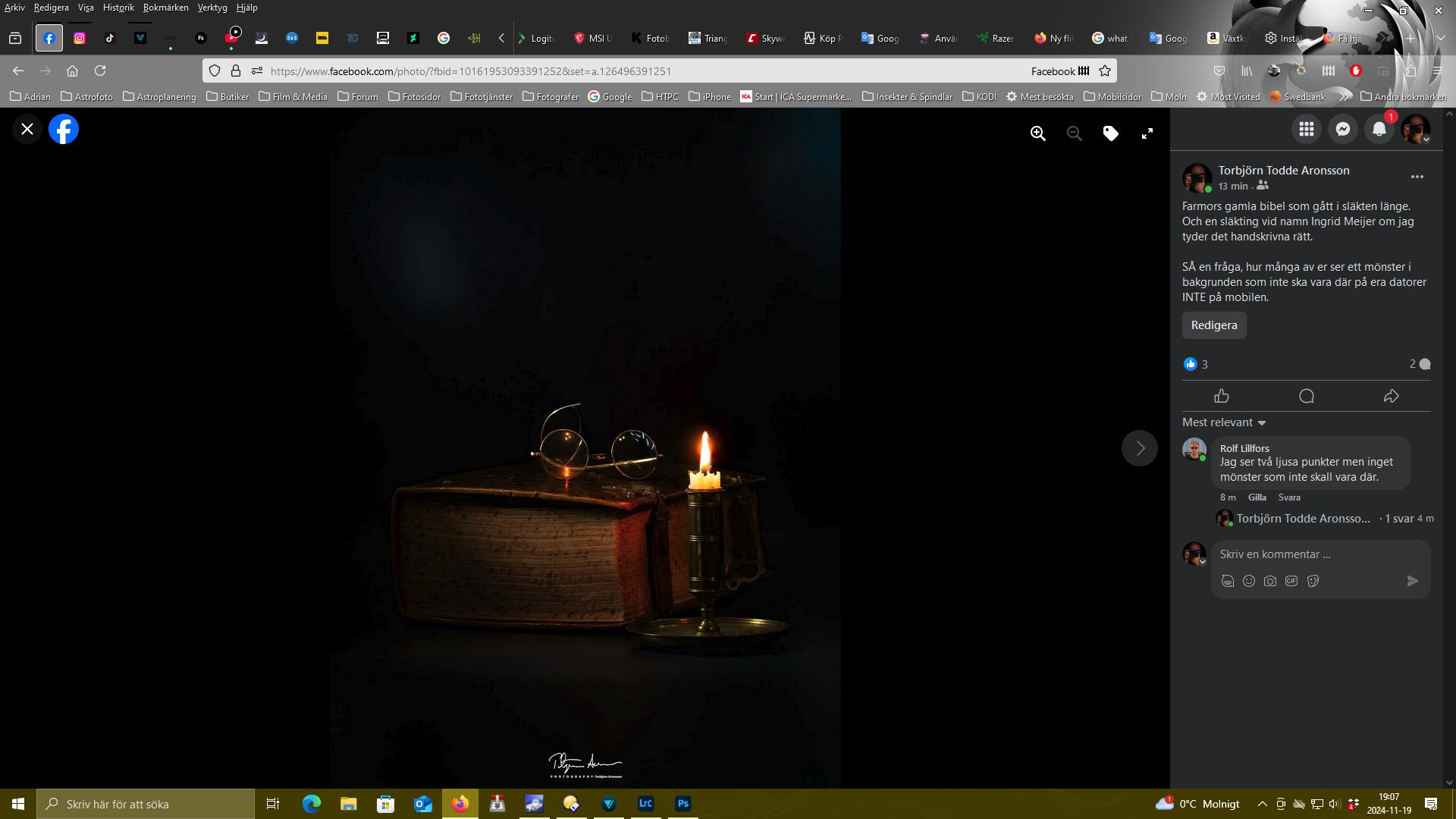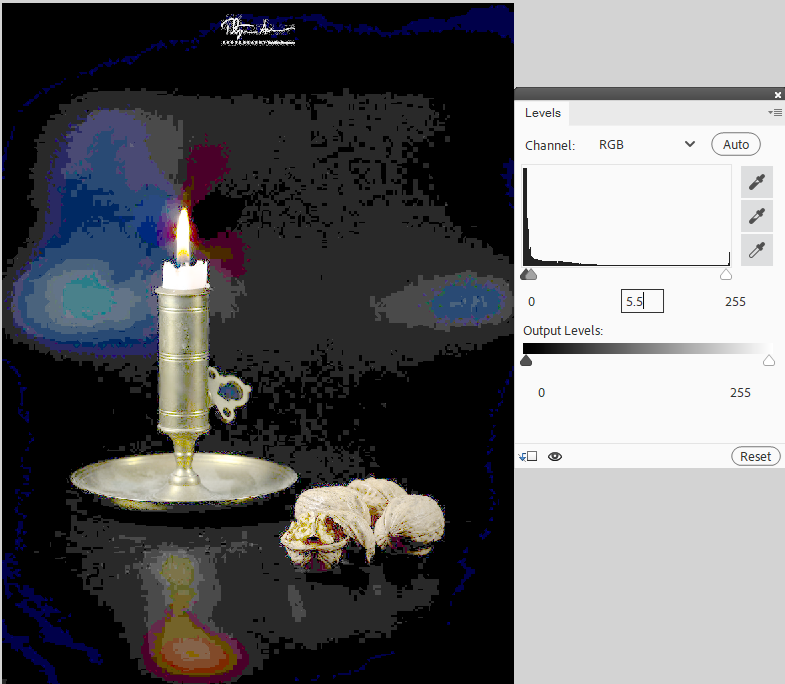Photos shows badly?
Hi!
When i upload one of my photos the dark bakgrund looks awful (see attached photo)
Edge diaplys it fine but i am a firefox user and have allways bean.
Please help!
All Replies (12)
Hi, I'm having trouble seeing what the problem is in your screenshot. Could you describe the difference in more detail?
In particular, is this a problem with how Firefox displays scaled-down or scaled-up images versus images displayed at 100%? Different browsers do use different scaling algorithms, but I don't know whether that is noticeable with muted tones or only areas of sharp contrast.
Hi
The dark bakgrund is like minecraft and have lighter and darker parts even though it has not.
So you can't see it in my attached picture at all? That's strange...
It looks pretty subtle from here.
Maybe I should mention that I'm using a Dell "business-grade" monitor that isn't color profiled so it's just sRGB at best.
Yes maybe so but it should be all black without any patterns. :)
That did not tell me anything :) Way over my knowledge :)
Is the post with the photo public (no sign-in required)? You could share a link to it, but to avoid the spam queue, put a space before the .tld in the URL so that it's not clickable, like this:
https://www.example .com/folder/post
No where i have posted it one needs to be a member to see it i think, but i'll try anyway:
"https://www.facebook.com/photo/?fbid=10161949821091252&set=gm.2536881513176992&idorvanity=279067662291733"
hope this works
Yes, Facebook does ask for a sign-in for that link.
Do you see the same problem on that website? The only way I can see any texture in the background is to adjust gamma on a downloaded copy of the image (see attached).
Hi sorry but i've had other things to attend to.
I've discovered that it's firefox that makes this problem, no other browser is making this patterns in the background.