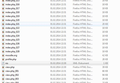Add-on downthemall does not recognize pdf-files on website which asks for a login/password
I recently downloaded a great add-on "downthemall" (dta) as I need to download a lot of single pdf-files from a website. Unfortunatelly downthemall does not recognize the pdf-files on the respective website as such. I guess the problem is that the website requires a login which dta should take from my password-manager apparently, as when I download all files only html-files are stored, which are login-links for the respective web-site
All Replies (4)
Have you tried the add-on's support options from this page:
https://addons.mozilla.org/en-US/firefox/addon/downthemall/
Can you post some example links with mentions of what you expected and what you are getting?
Well, i looked over the topics from the site you suggested (redirected to http://www.downthemall.net/howto/faq/#incompatext )
The problem can be seen in the attached plots. dta doesn't recognize the pdf-files on the respective website. When it starts downloading, I guess it tries to get the pdf behind the links e.g.
https://www.moodle.tum.de/mod/resource/view.php?id=162668
This link is not accessible as a login is required (if not already logged in). So I get an output with a lot of html-files, redirecting me (with firefox) to the website where I can in deed find the pdf I need, when I log in...
Please give the following information:
Does DTA work when you are logged in to the site?
If yes, then this is a security feature of the website to prevent unauthorized downloads i.e downloads by users who are not registered.
Endret
Well it works, meaning it downloads files. But as written above, it doesn't download the files which I want it to download. Only html-links to the respective login-sites are created. On the other hand I was able to download some pdfs successfully from the site but I cannot repeat that. Actually I have no idea which settings I could have changed in DTA...
Is there a special panel where to give DTA the login-data for the respective web-site?