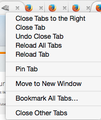quick way - to pin 5 new tabs - with 1 action ?
Hello
I regularly open 5 tabs of the 1 url, then pin these 5 tabs. I regularly closemany pinned tabs one after the other (e.g. open first then click the x). I dont enjoy right-clicking for 1 action, it is too cumbersome for me on the trackpad. However I do right-click when the action gets alot done, so worth the effort.
I would love to add a new item to my tab contextural menu, to "Close **Pinned** Tabs to the Right" I already have the tab contextual menu item "Close Tabs the Right". Please see screenshot
I would love to add to a hotkey, open 5 tabs, and pin them all (as application tab) for 1 url.
I have add-on **Easy-App Tabs** installed that allows me to to double click the tab to convert open tab to pinned application tab (and vice versa) . I use it all the time https://github.com/supahgreg/easy-app-tabs
IBefore I rebuilt my profile from scratch, I had the add-on **Tab Utils**, but it created more problems with the "phantom-tab". Also that add-on is not compliant with v37.0.2. So now I am looking to only add these 2 tab features I want.
I do not know how to code, but I wondered if there is a non-code way to getting these 2 desired features.
thankyou in advance for your help
Alterado por NeedHelp em
Todas as respostas (1)
If all of your tabs are in the first few you can try close # tabs:
Try searching for an add on that fits the exact needs.