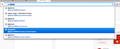Firefox autofills 'localhost/' while all entries in the history are 'localhost:8888/'
I have a localhost setup on my machine and it sits under 8888 port, so the addresses are http://localhost:8888/ but when I start typing 'loc' in the url bar the 'localhost/' appears instead of 'localhost:8888/' even if in the dropown there's no similar results.
I've searched the history and haven't found anything without the port number after localhost.
I've tried to disable the items in the preferences under the Privacy > location bar one by one and it didn't help because if whichever one item is selected (no matter if it's history, bookmarks or tabs) it keeps doing the same.
Todas as respostas (3)
Here's the screenshot for better understanding
Alterado por ikeras em
The screenshot didn't attach.
Can you try again to attach a screenshot?
- http://en.wikipedia.org/wiki/Screenshot
- https://support.mozilla.org/kb/how-do-i-create-screenshot-my-problem
- Use a compressed image type like PNG or JPG to save the screenshot
- Make sure that you do not exceed the maximum size of 1 MB
Sorry, here comes the screenshot