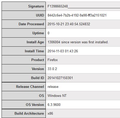Firefox stops responding when attempting to download any kind of file.
Crash ID: 8442c6e4-7b2b-4192-9a98-fff3a2151021
When I try to download a file, Firefox immediately freezes and does not recover upon trying to change the folder or pressing the Save button. This does not happen in any other folder.
Things I've tried to remedy the situation (to no avail):
Disabling Hardware Acceleration, Disabling all plugins, Running Firefox in Safe Mode, Refreshing Firefox, Downgrading to version 39, Downgrading to version 35 (the last version that worked flawlessly, but doesn't anymore), Upgrading to the latest Nightly build, Installing the latest Windows Updates, Installing the latest graphics drivers, Following all the steps on this page: https://support.mozilla.org/en-US/kb/firefox-crashes-troubleshoot-prevent-and-get-help?redirectlocale=en-US&redirectslug=Firefox+crashes
What can be done to remedy the situation (short of reinstalling Firefox from scratch)? I don't want to have to go back to Chrome!
Todas as respostas (10)
Some of your crash reports weren’t sent to the Mozilla Servers.
In the address bar, type about:crashes<enter>. Note: If any reports do not have BP in front of the numbers/letters, click it and select Submit.
The crash report is several pages of data. We need the report numbers to see the whole report.
Using your mouse, mark the most resent 7 - 10 crash reports, and copy them. Now go to the reply box below and paste them in.
I only have one crash report on the issue because I enabled them to make one for this problem, then disabled it again once it crashed. I can crash Firefox over and over again on cue if you really need more than one report, but I don't see how that makes a difference...
FredMcD said
Some of your crash reports weren’t sent to the Mozilla Servers. In the address bar, type about:crashes<enter>. Note: If any reports do not have BP in front of the numbers/letters, click it and select Submit. The crash report is several pages of data. We need the report numbers to see the whole report. Using your mouse, mark the most resent 7 - 10 crash reports, and copy them. Now go to the reply box below and paste them in.
Psythik said
. . . .you really need more than one report, but I don't see how that makes a difference
The crashes may, or may not have the same problem or cause. Please allow Firefox to send crash reports to Mozilla servers.
Alright so I crashed Firefox a few more times by trying to download random things, but the about:crashes page still only shows the one report I originally posted in this topic. I don't know what I need to to to get the page to update with more crash IDs.
EDIT: The Crash Report window does not appear when it freezes anymore despite the fact that I checked all these boxes:
https://i.imgur.com/qiNSSWw.png
I also discovered that Firefox freezes even when I try to upload an image, though pasting screenshots from the clipboard to imgur works because it doesn't require me to open the Explorer dialog.
EDIT 2: If it helps, here's every crash ID dating back to when I originally built this PC. The second newest crash report comes from a month before I started having this issue. So I doubt it'll be very useful to you at all but since you asked...:
bp-8442c6e4-7b2b-4192-9a98-fff3a2151021 2015.10.21 16:40 bp-6f458763-695b-486a-8ba7-1722e2151022 2015.09.09 17:00 776dcde5-707f-4a1f-a61d-abe3e5785b9d 2015.05.15 14:29 3fcdea65-b3bf-4af7-872a-1fd9bcf44d75 2015.03.25 17:18 12fb83b8-d63c-4e79-8fe1-4ac1f626a652 2015.03.22 20:59 bbf6ccea-2571-4b98-af5e-ef9185c392e8 2015.03.22 20:59 bf927491-f3ee-488c-b159-7b982bc6b87a 2015.03.08 00:21 b7eadd6a-b38a-4694-bfdf-bca8eb6cbb41 2015.03.05 19:26 bc993825-c265-4241-867e-e282bde816ab 2015.03.04 23:10 fc123ade-f348-4146-9a4d-e46f5c4324b6 2015.02.27 01:52 bp-6bae7b0a-7ba0-4b66-b2d2-0d00c2150225 2015.02.25 13:54
Alterado por cor-el em
bp-8442c6e4-7b2b-4192-9a98-fff3a2151021
Product Firefox Version 33.0.2
Release Channel release OS Windows NT OS Version 6.3.9600
Signature F1398665248
Attention Sumo's there are 20 related bug reports.
The crash report shows you have an old version of Firefox. True or not, please do the following;
Download Firefox For All languages And Systems {web link} Save the file. Then;
Using your file browser, open the Programs Folder on your computer.
Windows: C:\Program Files C:\Program Files (x86) Mac: Open the "Applications" folder. Linux: Check your user manual.
• Linux: If you installed Firefox with the distro-based package manager, you should use the same way to uninstall it - see Install Firefox on Linux. If you downloaded and installed the binary package from the Firefox download page, simply remove the folder Firefox in your home directory.
Look for, and rename any Mozilla or Firefox folders by adding .old to them.
After rebooting the computer, run a registry scanner. Then run the installer. If all goes well, remove the OLD folders when you are done.
After you have done the above,
Use this link to check that your plugins are up-to-date. If any are listed as unknown or research, do not worry about them.
See these articles for possible solutions.
This is why I wanted you to re-install the browser
The crash report IDs you posted and that have a bp- prefix are reports from older Firefox version and have a signature that is about problems with Flash.
Can you click one of the recent crash reports to submit them and check if they are from the current release (41.0.2)?
If a line on the about:crashes page doesn't start with "bp-" then click the line to submit the report and the link will be updated and gets a "bp-" prefix if the report is submitted successfully. Please do not add the "bp-" prefix yourself.