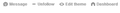Does Firefox has some problem with tumblr, it stopped showing any buttons for reblog/edit/message etc when I view my blog via firefox.
My theme worked just fine, and I see that there isn't any new version of Firefox available, so I wonder why suddenly I can't see some features on my blog when I open with Firefox and this was the only way to edit old posts when I go through my blog. I still see those features on other blogs. Just not on mine. Please help. I already deleted preferences and all and re-installed firefox. This happened today, it was working fine until now.
Solução escolhida
You can check the log in the Web Console for error messages and the Network Monitor (Firefox/Tools > Web Developer) to see if content fails to load or is possibly blocked.
Use Ctrl+F5 or Ctrl+Shift+R to reload the page and bypass the cache to generate a fresh log.
Make sure that you haven't enabled a High Contrast theme in the Windows/Mac Accessibility settings.
Make sure that you allow pages to choose their own colors.
- Tools > Options > Content : Fonts & Colors > Colors : "Override the colors specified by the page with my selections above"
Try "Never" if the default "Only with High Contrast themes" isn't working.
This setting affects background images.
See also:
Ler esta resposta 👍 0Todas as respostas (7)
Have you installed any new add-ons?
if so try restart in safe mode and see if the problem still persist.
Firefox 42+ has a new Tracking Protection feature that is enabled by default in Private Browsing mode. You can see a shield icon at the left end of the location/address bar when you are in private browsing mode that some content is blocked. You can disable this feature in "Options/Preferences > Privacy".
- Options/Preferences > Privacy: "Use Tracking Protection in Private Windows"
Thank you. I've tried both suggestions, but it doesn't help. It has happened before (even though I had a different theme back then, but it wasn't the problem), and it the problem went away on it's own, but I still didn't know how to fix it.
You can reload web page(s) and bypass the cache to refresh possibly outdated or corrupted files.
- Hold down the Shift key and left-click the Reload button
- Press "Ctrl + F5" or press "Ctrl + Shift + R" (Windows,Linux)
- Press "Command + Shift + R" (Mac)
Clear the cache and remove cookies only from websites that cause problems.
"Clear the Cache":
- Firefox/Tools > Options > Advanced > Network > Cached Web Content: "Clear Now"
"Remove Cookies" from sites causing problems:
- Firefox/Tools > Options > Privacy > "Use custom settings for history" > Cookies: "Show Cookies"
Start Firefox in Safe Mode to check if one of the extensions (Firefox menu button/Tools > Add-ons > Extensions) or if hardware acceleration is causing the problem.
- Switch to the DEFAULT theme: Firefox menu button/Tools > Add-ons > Appearance
- Do NOT click the Reset button on the Safe Mode start window
Tried all and I also asked a friend to check my blog from their computer and he also doesn't see any options on my blog, it's not just me or the browser. So, I e-mailed tumblr support and I am waiting for their response or for them to fix it.
Solução escolhida
You can check the log in the Web Console for error messages and the Network Monitor (Firefox/Tools > Web Developer) to see if content fails to load or is possibly blocked.
Use Ctrl+F5 or Ctrl+Shift+R to reload the page and bypass the cache to generate a fresh log.
Make sure that you haven't enabled a High Contrast theme in the Windows/Mac Accessibility settings.
Make sure that you allow pages to choose their own colors.
- Tools > Options > Content : Fonts & Colors > Colors : "Override the colors specified by the page with my selections above"
Try "Never" if the default "Only with High Contrast themes" isn't working.
This setting affects background images.
See also:
I will show you a screenshot of what I got from the developer, truth is i don't understand much. And still nobody from tumblr support has answered me yet. I asked the theme maker, too (still waiting), but it appears to be my blog in particular and just since, may 2-3 days...