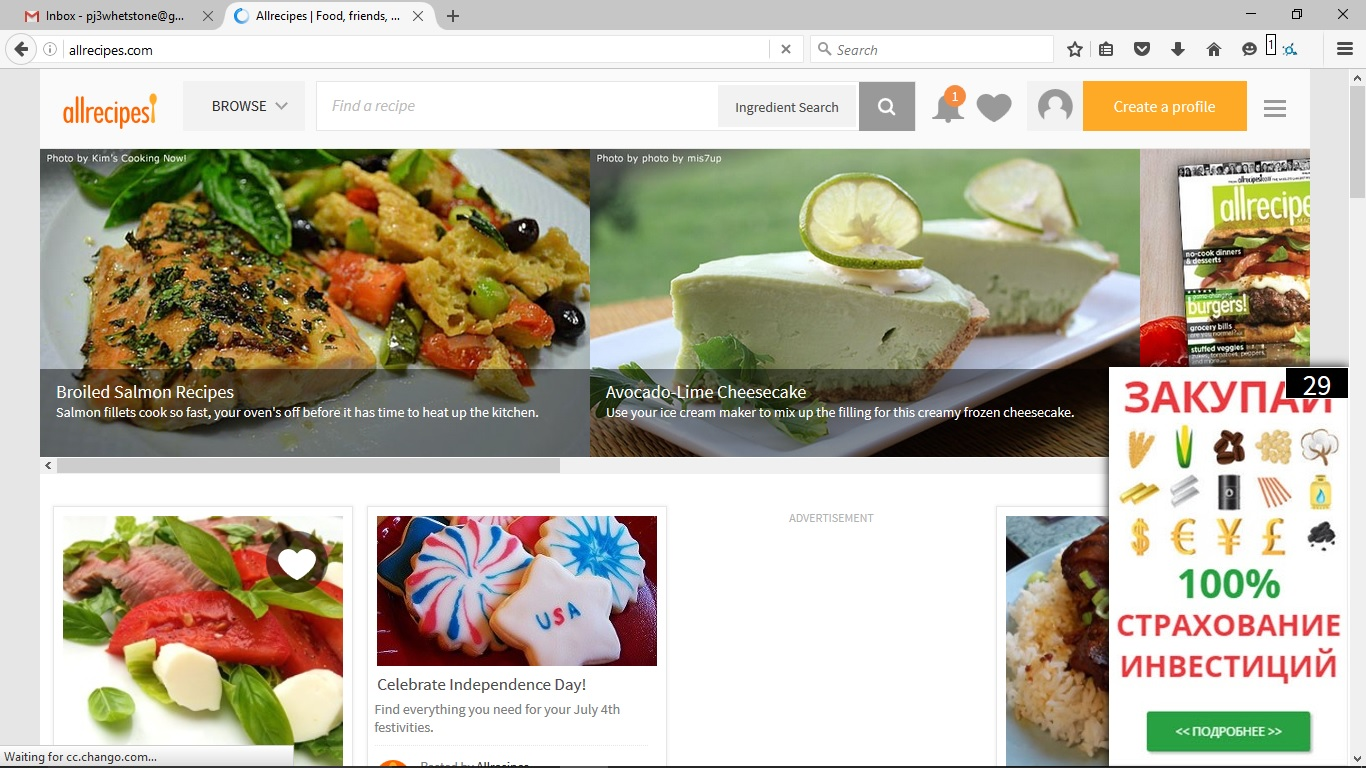No annoying Russian popups in private window. Why?
I run the Firefox browser, and ESET Security under Windows 10. My problem is I get what appear to be Russian popups when visiting sites such as Allrecipes.com and Foodnetwork.com. I did a screen capture showing a popup and can send.
If I visit the above sites in a “private” window, I do not receive the popups. Can someone explain why this happens?
I have run the various Malware removal tools recommended by Mozilla (Thanks) : • Malwarebytes' Anti-Malware Free ,• SuperAntispyware Portable Scanner,• Microsoft Safety Scanner ,• Anti-Rootkit Utility - TDSSKiller ,and • AdwCleaner.
Solução escolhida
To test whether this is related to the Tracking Protection feature of private browsing, you could temporarily disable the feature on that page and see whether the popups appear. This article has more info on that: What happened to Tracking Protection?.
Ler esta resposta 👍 1Todas as respostas (4)
Adblock Plus {web link} Blocks annoying video ads on YouTube, Facebook ads, banners and much more. Adblock Plus blocks all annoying ads, and supports websites by not blocking unobtrusive ads by default (configurable).
Adblock Plus Pop-up Addon {web link} Adblock Plus Pop-up Addon extends the blocking functionality of Adblock Plus to those annoying pop-up windows that open on mouse clicks and other user actions.
Forum; Adblock Plus Homepage {web link}
Do a malware check with several malware scanning programs on the Windows computer.
Please scan with all programs because each program detects different malware. All these programs have free versions.
Make sure you update each program to get the latest version of their databases before doing a scan.
- Malwarebytes' Anti-Malware:
http://www.malwarebytes.org/mbam.php - AdwCleaner:
http://www.bleepingcomputer.com/download/adwcleaner/
http://www.softpedia.com/get/Antivirus/Removal-Tools/AdwCleaner.shtml - SuperAntispyware:
http://www.superantispyware.com/ - Microsoft Safety Scanner:
http://www.microsoft.com/security/scanner/en-us/default.aspx - Windows Defender:
http://windows.microsoft.com/en-us/windows/using-defender - Spybot Search & Destroy:
http://www.safer-networking.org/en/index.html - Kasperky Free Security Scan:
http://www.kaspersky.com/security-scan
You can also do a check for a rootkit infection with TDSSKiller.
- Anti-rootkit utility TDSSKiller:
http://support.kaspersky.com/5350?el=88446
See also:
- "Spyware on Windows": http://kb.mozillazine.org/Popups_not_blocked
Solução escolhida
To test whether this is related to the Tracking Protection feature of private browsing, you could temporarily disable the feature on that page and see whether the popups appear. This article has more info on that: What happened to Tracking Protection?.
jscher2000- you wrote:"To test whether this is related to the Tracking Protection feature of private browsing, you could temporarily disable the feature on that page and see whether the popups appear. This article has more info on that: Tracking Protection in Private Browsing."
I visited allrecipes.com in a private window, disabled tracking protection and in just a few seconds I got a popup. I'll read more of the article on Tracking Protection you sent in a link but at a glance I was amazed at the number of tracking sites that were blocked in the list provided by "Disconnect"
Thanks for the direction and I'll be doing more private browsing.