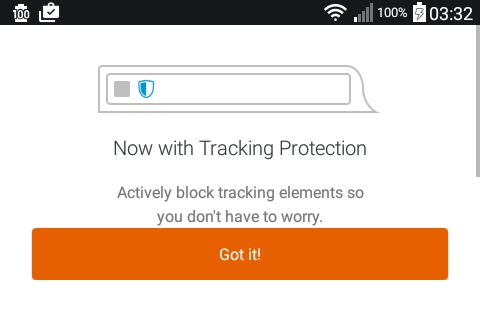Recurrent fullscreen popups, settings revert to default
I installed Firefox for Android a few weeks ago and have two problems: 1. I am repeatedly interrupted with fullscreen notifications. 2. Certain settings revert to default.
About every day during the first week of use, my browsing would be interrupted shortly after launch with the fullscreen message "Now with Tracking Protection". This eventually seemed to resolve itself. Later, I got another fullscreen message soliciting feedback; I offered some and have not been nagged about feedback again - yet. After updating to version 48, the tracking protection message popped up again. I've attached a screenshot of this; I object to the use of fullscreen popups for any purpose.
Firefox Health Report would reenable itself daily, and the 'Firefox stats and data' reminder would reappear in the Android notification area. This seemed to resolve itself after a few days: the setting stuck, and the notifications stopped. However, after the update to version 48, the 'Firefox stats and data' notification returned, and I found that the following options had been returned to their default setting: Show search history, Firefox Health Report, What's new in Firefox, Restore tabs.
I've been messing with about:config trying to solve these issues, but it seems poorly documented - I'm not sure what to look for.
Edit: today, the 'Firefox stats and data' notification reappeared, and Firefox Health Report had reenabled itself. I noticed the Firefox symbol appear in the Android status bar precisely when I launched Firefox, which suggests that whatever this bug is, it happens upon launch. Shortly after, while browsing the web, the self-promoting "Now with bla bla" fullscreen popup reappeared...
Edit 2: same as above again, today. Looks like this will keep happening every few days. Before clicking the 'Firefox stats and data' notification, I checked the settings, and they had reverted to default. I set them back the way I wanted, exited Firefox, and clicked the notification. This reset the settings AGAIN. And, of course, the "Now with..." popup reappeared.
Edit 3: same, yet again.
In case it matters, I have exported the pages about:support and about:config as PDFs, which I cannot upload here. (If there is an easier way to extract this info from an android device, I'm all ears.)
Alterado por Jens Lyn IV em
Todas as respostas (3)
...Anyone?
Bump...
I don't mean to be rude, but I'm somewhat disheartened by the lack of a response; all my other support requests were answered promptly and thoroughly. Of course, that was in the desktop forum...
I'm going to wipe everything and do a clean install, and then leave about:config alone for some time, on the off chance that I broke something in there. If my problems persist, I'll start a new thread.