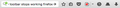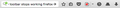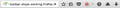Download Arrow Icon stopped working
The Arrow icon linking to Recently Downloaded Items (see attached pic) in my Firefox custom toolbar has stopped working.
Firefox v48.01 on OS X 10.11.6
Thanks
Todas as respostas (3)
Start Firefox in Safe Mode {web Link} by holding down the <Shift>
(Mac=Options) key, and then starting Firefox.
A small dialog should appear. Click Start In Safe Mode (not Refresh).
Is the problem still there?
Thanks, the problem disappears when Restarting in Safe Mode but also by simply closing all tabs and windows and opening a new window.
In both cases, clicking on the down arrow icon opens the expected dialog box.
It could be the work of one of your add-ons. Type about:addons<enter> in the address bar to open your Add-ons Manager. Hot key; <Control>(Mac=<Command>)<Shift> A)
In the Add-ons Manager, on the left, select Extensions. Disable a few add-ons, then Restart Firefox.
Some added toolbar and anti-virus add-ons are known to cause Firefox issues. Disable All of them.
If the problem continues, disable some more (restarting FF). Continue until the problem is gone. After, you know what group is causing the issue. Re-enable the last group ONE AT A TIME (restarting FF) until the problem returns.
Once you think you found the problem, disable that and re-enable all the others, then restart again. Let us know who the suspect is, detective.