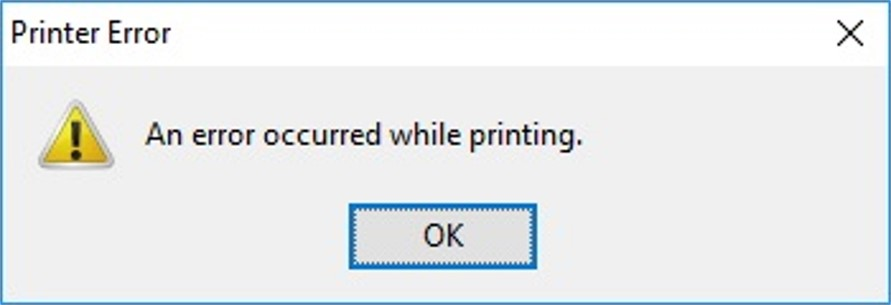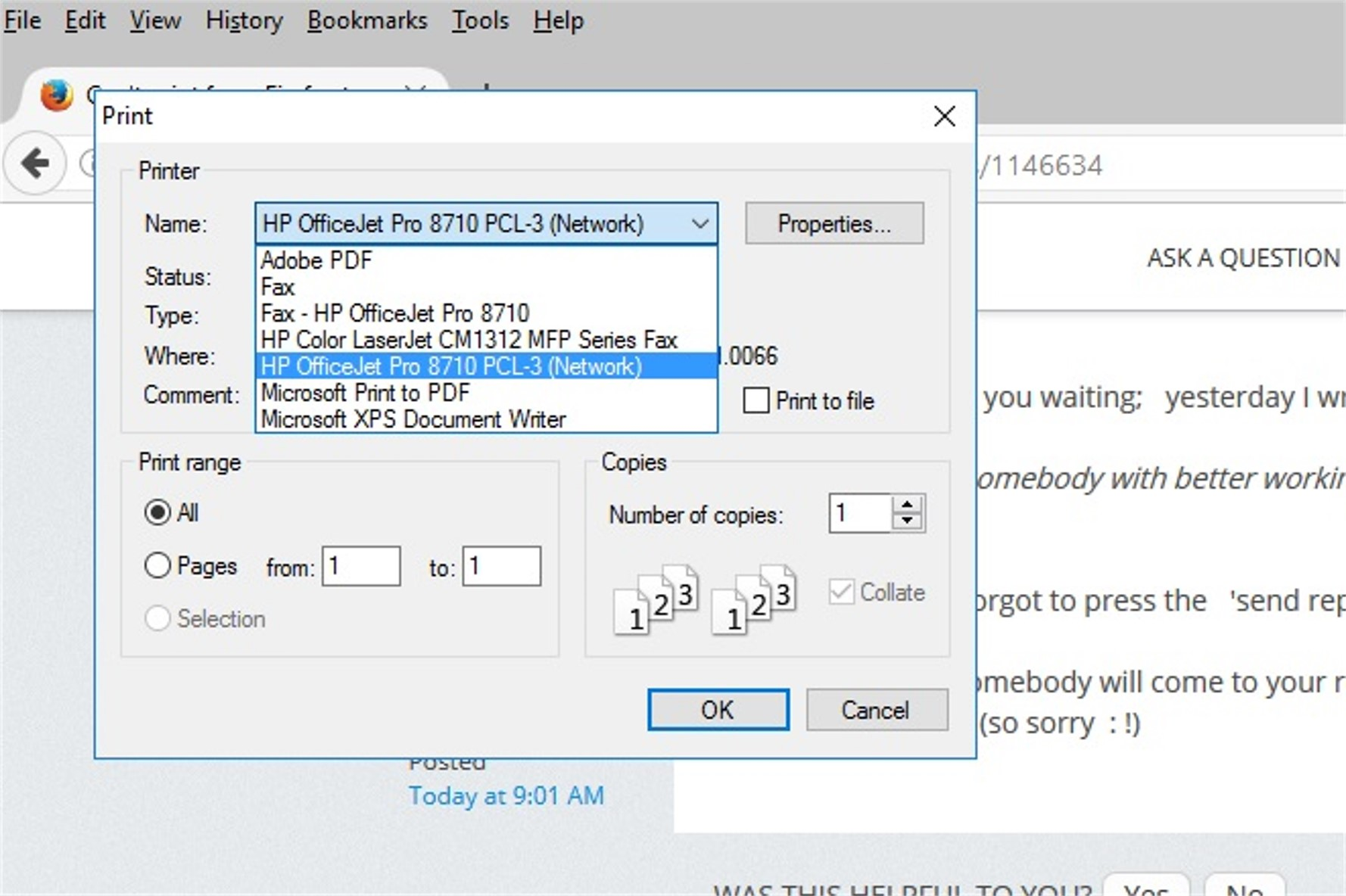Can't print from Firefox to wireless printer
Recently got an HP Officejet Pro 8710 printer which is wireless enabled. Firefox will not print to it. It appears to send the page off to the printer. The print queue appears but there are no documents. It makes no difference what I'm printing - an email, a page from a newspaper/newsclip, or a product description from a retailer. No error messages are produced.
I can print just fine from Microsoft IE or Microsoft Edge. I can print fine from locally installed apps like MS Office. Am running a Thinkpad E545 with Windows 10 installed. Windows 10 is current on all updates. I've run a full Lenovo hardware scan/diagnostic and the laptop came up clean. I've checked Lenovo support and no problems have been reported either by users or support team. However, I did discover an old post (03/20/2014) on Mozilla in which the user could not print to a wireless Cannon printer. After several pages, I found that a plug-in utility installed by the Cannon printer installer caused the problem. I checked the plug-in table and HP installed no plug-in. Have installed all HP drivers for new printer. Am running current version (49.0.2) of Firefox.
I can print to the wireless printer from Firefox running on a Surface Pro with Windows 10. I would really appreciate some help here. Thanks.
Solução escolhida
the-edmeister & happy112,
I figured it out.
Around the same time that I got & installed my new HP printer, there was a Windows10 update which caused a whole bunch of Lenovo laptop systems updates. Somehow in that process, Firefox properties got reset and it was no longer running as administrator.
I hadn't noticed that I wasn't getting the Firefox prompt asking for the ok to run as admin. When I set properties to allow Firefox to run as admin, I could print in wireless mode to my new HP printer without any problems.
I'm not sure whether the Windows10 or Lenovo laptop systems updates or both cause this problem. But I've advised both.
Thanks for your efforts to help me. This problem can be marked solved.
Ler esta resposta 👍 0Todas as respostas (11)
Hi !
Maybe you've already read this, but just in case you haven't:
'Fix printing problems in Firefox' http://mzl.la/1BAQqop
Hello Happy112 - Thanks for your prompt reply. Although I did not see the article that you provided, I did try most of the solutions in the article (such as resetting the printer setting using the about:config page). I'd gotten those solutions from other sources. Unfortunately, none worked.
After reading the article, - I did try printing from the Firefox menu button but it gave me the same pop-up that I normally get from FILE/PRINT or FILE/PRINT PREVIEW/PRINT and I got the same problem. - I did try the steps to reset all printer settings by editing the perfs.is file. Unfortunately, that did not work and I got the same problem.
Thanks for the help but I need more.
Hi again !
A complete stab in the dark:
Are you running Java and Flash Player ?
If so: are they updated ?
Hi Happy112 -
Yes & Yes.
Am also checking with Lenovo & HP support to see if they can shed any light on the problem.
vj000000 said
Am also checking with Lenovo & HP support to see if they can shed any light on the problem.
Brilliant idea !
You said that you can print to the wireless printer from Firefox running on a Surface Pro, so you'd think that it's not a Firefox issue ........
Keep us posted, will you, please ?
Hey Happy112, FYI - to date no response from either HP nor Lenovo.
Meanwhile, I tried uninstalling Firefox and then re-installing it. Unfortunately, the same problem persisted. However, now I get a print error message which I've attached to this reply. So, now I'm back to thinking that this problem may be specific to Firefox.
Any ideas??
Sorry to have kept you waiting; yesterday I wrote you the following:
"I'm going to ask somebody with better working braincells to take a look at this."
And apparantly I forgot to press the 'send reply' button ......
I sure hope that somebody will come to your rescue, for I really have no idea how to solve this (so sorry  : !)
Please provide a screenshot of the Print dialog with the "Printer - Name" drop-down open as in the screenshot I attached.
Hello Edmeister -
I've attached a screen print of the drop-down screen per your request. I appreciate your help.
Hey Happy112,
Not a problem ... "the-edmeister" posted and I replied with the screen requested screen print.
I appreciate your efforts to help me.
Solução escolhida
the-edmeister & happy112,
I figured it out.
Around the same time that I got & installed my new HP printer, there was a Windows10 update which caused a whole bunch of Lenovo laptop systems updates. Somehow in that process, Firefox properties got reset and it was no longer running as administrator.
I hadn't noticed that I wasn't getting the Firefox prompt asking for the ok to run as admin. When I set properties to allow Firefox to run as admin, I could print in wireless mode to my new HP printer without any problems.
I'm not sure whether the Windows10 or Lenovo laptop systems updates or both cause this problem. But I've advised both.
Thanks for your efforts to help me. This problem can be marked solved.