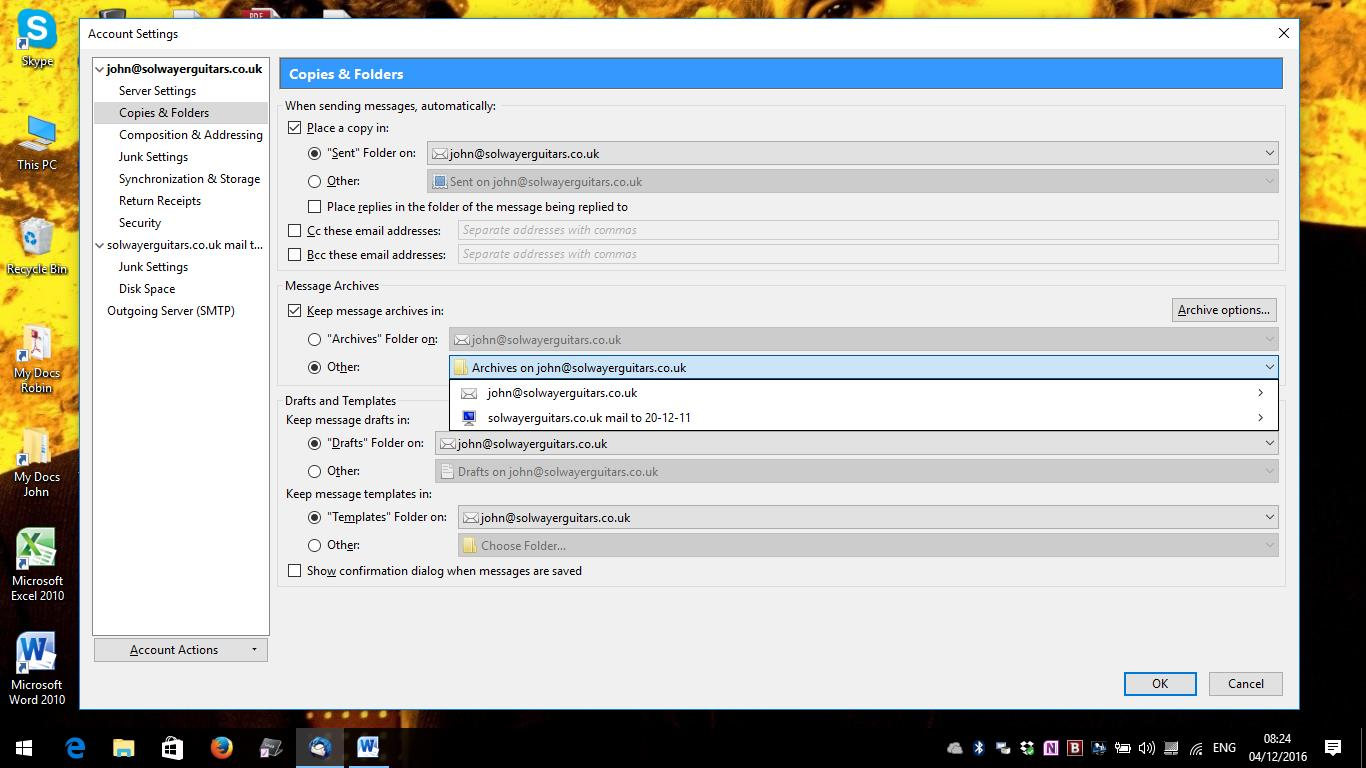How do I set my "Archive" folder under my "Local folders" account and not as a subfolder of my IMAP account?
As above. I don't have any 'Local Folders' showing under my Inbox in the main Thunderbird email screen view - see screenshot attached. I am close to exceeding my IMAP quota but do not want to delete old messages to make space, I need to retain these old messages and be able to access them via Thunderbird. Thanks.
Todas as respostas (4)
right click the account and select settings in the copies and folders set the archive to where ever you want it.
Matt, many thanks for this. Unfortunately, I've tried this already and the only options which are presented are all sub-folders under IMAP - see attached screenshots. Is there a way I can set or select a folder on my laptop harddrive?
I assume your mail account with a date in the name is what was the local folders account with the name changed. This is a special account with folders and no asigned account and specifying that account "local folders" allows for an archive outside your mail account.
As for using the local file system. that is export and not supported by the archive function.
I've just checked the Account Settings for the mail account with a date in the name, and yes, it looks like it might be the Local Folders account renamed - please see attached screenshot which says 'The following is a special account...' I don't recall ever renaming it - the mail account was something I managed to 'import' when I obtained a new laptop and found that, on re-setting up my Mozilla Thunderbird email, all my old emails had vanished. I can't remember how I found them and how I 'imported' them (it was 5 years ago), but looks like I must have unwittingly overwritten or renamed the Local Folders account in the process. Would you agree?