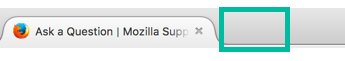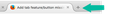Add tab feature/button missing in Firefox 55
Environment: Mac osSierra 10.12.6 Firefox 55.0.3 (64-bit)
Shortly after I bought this new laptop ~3 months ago, I switched from Chrome back to Firefox. Permanently. I noticed right away that the add tab button (or plus sign ... or whatever had been there before) to add a new, blank tab is missing in Firefox 55. Screenshot attached.
The missing bit is the same, whether I am running in safe mode or if I have the select few extensions running. I have been very selective about downloading and/or enabling only the new API WebExtensions. (I do have Tab Mix Plus installed but disabled, hoping it gets updated.)
While I can do a keyboard shortcut , I miss being able to right-click any tab and select New Tab or just click the button at the end of my tab string to add a new tab.
Any hints on what I might be missing?
I've searched the internet, but all that comes up is info on adding and configuring tabs, nothing about missing functionality that would seem to be a regression--though it's probably my error.
My work laptop is running the same version of OS X, and I saw that Firefox (version 52?) is on the ESR update path. The add-tab button is present on my work browser.
Solução escolhida
Now who feels like a luddite. I opened the customize menu and dragged the add tab button (which was hiding in my toolbar between URL and search fields) up to the tab menu. And there it is.
I still can't right-click > New Tab, but maybe that was Chrome behavior I'm recalling.
I'll mark this issue resolved.
Ler esta resposta 👍 0Todas as respostas (1)
Solução escolhida
Now who feels like a luddite. I opened the customize menu and dragged the add tab button (which was hiding in my toolbar between URL and search fields) up to the tab menu. And there it is.
I still can't right-click > New Tab, but maybe that was Chrome behavior I'm recalling.
I'll mark this issue resolved.