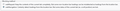When clicking links in gmail firefox opens a blank tab and a tab with the link target
The question says it all, every since installing Quantum when I click a link in an email in gmail it opens an empty tab with a url like https://mail.google.com/_/scs/mail-static/_/js/k=gmail.main.en. (truncated) and it opens another tab at the same time that is the target of the link. I started in safe mode and this does not happen. I have very few add-ons since most of the ones I used to use no longer work with Quantum, but that's a rant for another day.
Solução escolhida
If it works in Safe Mode and in normal mode with all extensions ("3-bar" menu button or Tools -> Add-ons -> Extensions) disabled then try to find which extension is causing the problem by enabling one extension at a time until the problem reappears.
Close and restart Firefox after each change via one of these:
- "3-bar" menu button -> Exit (Power button)
- Windows: File -> Exit
- Mac: Firefox -> Quit Firefox
- Linux: File -> Quit
Todas as respostas (4)
I used the posted link and got a blank page. Go to the message with the link. Right-click on the link and select Copy Link. Then Paste it here.
Who is the message from and what is supposed to be displayed?
The link I included was not the full link hence the note that it was truncated because the link may have contained data specific to me. As a precaution I just I sent myself a test message with a body of www.time.gov and when I clicked the link in that test message, http://www.time.gov/ it opened two tabs, one with the address: https://mail.google.com/_/scs/mail-static/_/js/k=gmail.main.en.1QCYKmIiAi4.O/m=pds,pdl,pdit,m_i,pdt,t/am=_5zAHpDrBwJwGQMMojSDMPs3H7m0-fbH_v8_AAQqAHwD_s19QCUOAAAAAAAAAAAAAAAAAAAAtOH4BA/rt=h/d=1/rs=AHGWq9DlnCICFQwvt4WdgdEJ7vdMR_cxjg
And the second with the address: https://www.time.gov/
I can open the same link in WaterFox and only get the https://www.time.gov/ tab.
Solução escolhida
If it works in Safe Mode and in normal mode with all extensions ("3-bar" menu button or Tools -> Add-ons -> Extensions) disabled then try to find which extension is causing the problem by enabling one extension at a time until the problem reappears.
Close and restart Firefox after each change via one of these:
- "3-bar" menu button -> Exit (Power button)
- Windows: File -> Exit
- Mac: Firefox -> Quit Firefox
- Linux: File -> Quit
It was the "New Tab From Location Bar" Add-on that seams to have been causing it. I disabled that extension and the problem went away. I reenabled the extension and the problem came back. I then played with the options on it and found that changing the "Blocking method" in the options for the add-on corrected the issue, it remains to be seen if it causes any other issues.
Thank you all for your help.